On the Confirm page, an overview of the assignment is displayed. A Modification History section displays below the Confirm section.
To create a training unit assignment, go to . Then, click the Create New Assignment link.
| PERMISSION NAME | PERMISSION DESCRIPTION | CATEGORY |
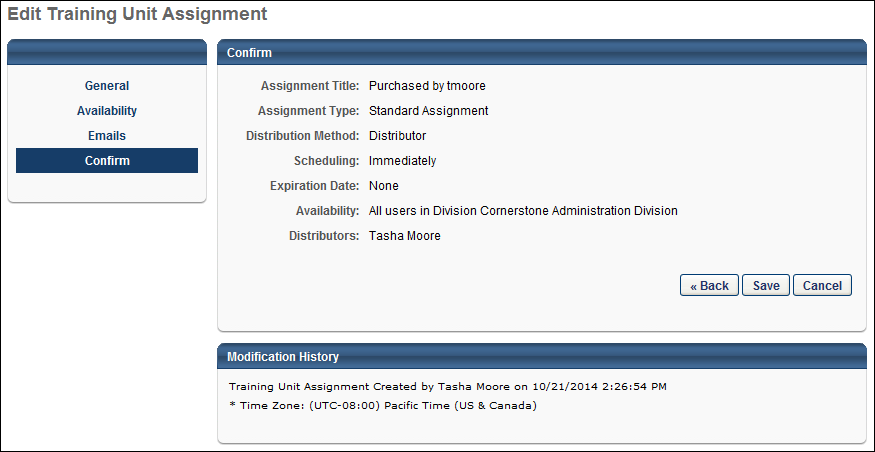
Modification History
The Modification History section displays the assignment creation details, as well as changes to the assignment. The section displays for both distributed and key code training unit assignments
The following information displays in the Modification History section:
- Training Unit Assignment Creation - When a training unit assignment is created, the Modification History section is updated. The first and last name of the administrator who made the change displays. The date and time are also included and display in the time zone of the administrator who is viewing the change.
- Distributor Removed - When a training unit distributor is removed, the Modification History section is updated. The first and last name of the administrator who made the change displays. If the Include Subordinates option is modified, the Modification History section also records the change. The date and time are also included and display in the time zone of the administrator who is viewing the change.
- Distributor Added - When a training unit distributor is added, the Modification History section is updated. The first and last name of the administrator who made the change displays. If the Include Subordinates option is modified, the Modification History section also records the change. The date and time are also included and display in the time zone of the administrator who is viewing the change.
- Expiration Date Change - When the training unit assignment expiration date is changed, the Modification History section is updated. The first and last name of the administrator who made the change displays. The date and time are also included and display in the time zone of the administrator who is viewing the change.
- Training Unit Contact Removed - When a training unit contact is removed, the Modification History section is updated. The first and last name of the administrator who made the change displays. The date and time are also included and display in the time zone of the administrator who is viewing the change.
- Training Unit Contact Added - When a training unit contact is added, the Modification History section is updated. The first and last name of the administrator who made the change displays. The date and time are also included and display in the time zone of the administrator who is viewing the change.
Save
Click Save to finalize the training unit assignment. The distributor can then redistribute the training based on the rules set in the assignment. The appropriate emails are triggered, if enabled on the Emails page or in Email Administration.