In the Emails section of the Create New Training Unit Assignment process, define which emails should be triggered regarding training unit assignments.
Customize email triggers for the training unit assignments, use the standard email triggers from the Email Administration page, or disable emails for the assignment.
Note: In order for users to use training units to purchase training, training units must also be enabled on the User Payment Preferences page.
To create a training unit assignment, go to . Then, click the Create New Assignment link.
| PERMISSION NAME | PERMISSION DESCRIPTION | CATEGORY |
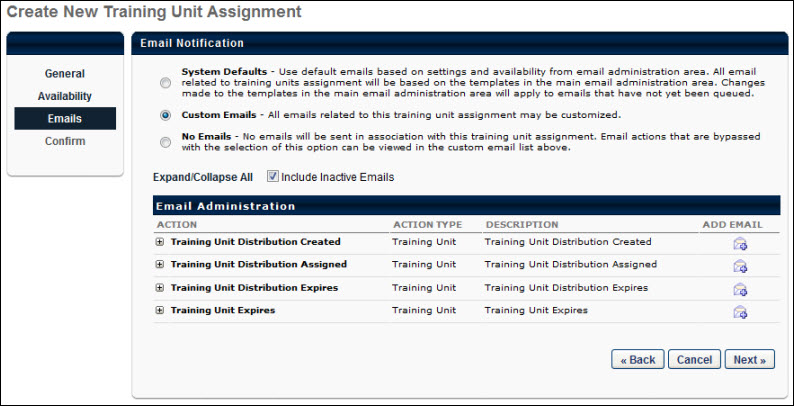
When complete, click to continue to the Confirm section. See Training Unit Assignment - Create.
You have the following options for training unit assignment emails:
- System Defaults - This selection uses the default emails based on settings and availability from the Email Administration page.
- Custom Emails - This selection allows you to customize the emails for this assignment. The list of customizable emails is listed below in the Email Administration section.
- No Emails - No emails are sent regarding this assignment. This includes when training units are assigned and when they expire.
There is no option to disable the Emails step. Also, there is no separate permission for managing emails within the assignment.
The available email triggers are:
- Training Unit Distribution Created - This email is triggered when a training unit distribution batch is assigned to a distributor. The email is sent to the distributor responsible for distributing the training units.
- Training Unit Distribution Assigned - This email is triggered when a distributor assigns training units to a user. The email is sent to the user receiving the training units.
- Training Unit Distribution Expires - This reminder email is triggered when training units are scheduled to expire. The email is sent to the distributor of the training units so they take action if necessary. The distributor may choose to redistribute those training units.
- Training Unit Expires - This reminder email is triggered when training units are scheduled to expire. This email is sent to the user whose training units are expiring.
The Training Unit Revoked email is not available on this screen, but can be managed from the Email Administration page.
All emails for the distributor are suppressed once all training units are distributed. All emails for the user are suppressed once all training units are used.