Create Tool - Embed Videos
To access the Create Tool, go to and click the Create Tool link.
To embed videos, copy the embed code of a video from the web and insert the copied embed code into the video card. Change the link anytime or delete the video to upload a video file instead.
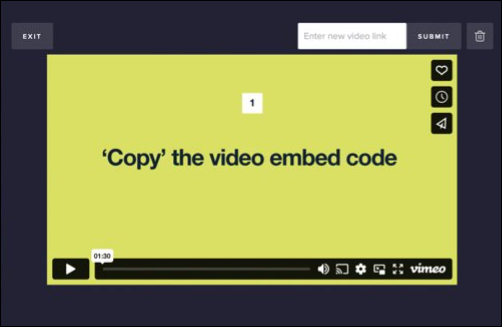
Authors can create more engaging content by utilizing embedding videos from the web and users can have a more dynamic engaging medium for visual learning.