Create Tool - Add Collaborators
Use the Add Collaborators functionality to limit editing capabilities on your content and collaborate only with the chosen users. As a content author, you can add collaborators from the existing Create Tool user base to your content. As a collaborator, you can edit the content in a separate view. The administrators can continue to edit or manage all contents for better governance while retaining authenticity.
Design Note: An updated interface is available for this page to add collaborators.
To access the Create Tool, go to and click the Create Tool link.
| PERMISSION NAME | PERMISSION DESCRIPTION | CATEGORY |
| Create Tool | Grants access to Create Tool for content authoring. This permission cannot be constrained. | Learning - Administration |
| Create Tool Admin | Grants the administrators access to Create Tool. Administrators must also have the Create Tool permission. Administrators can manage content created by anyone in the organization. This permission cannot be constrained. | Learning |
How to add collaborators
- On the Create Tool landing page, under the Built by me tab, click .
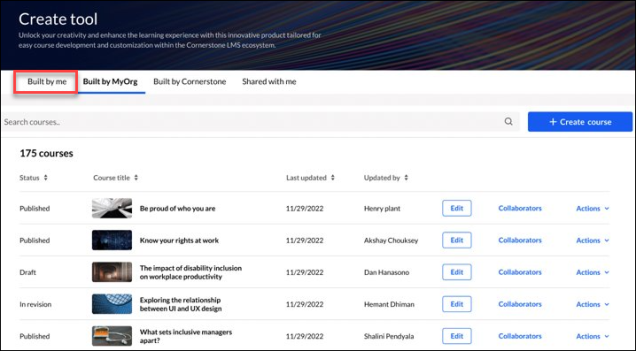
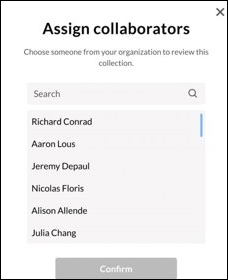
- As a collaborator, edit content by going to the Shared with me section.
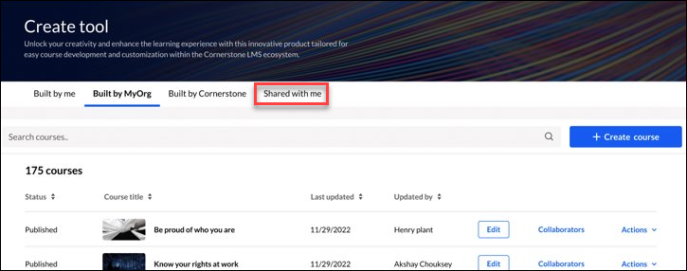
- Administrators with the 'Create Tool Admin' permission can edit and manage all the content created by the users within an organization.
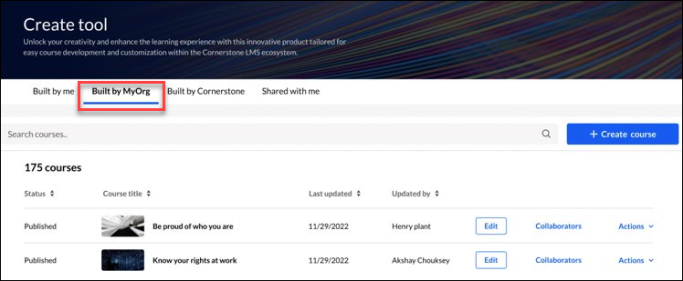
Note: You can add, remove, and view collaborators by clicking .
Considerations
- All users with the Create Tool permission have access to the Create Tool feature. However, the editing rights are limited to the content they created, with the ability to add collaborators.
- Users must access Create Tool at least once to appear in the ‘Assign Collaborator’ list.
- The permission 'Create Tool Admin' allows administrators to edit or manage content created by all users.