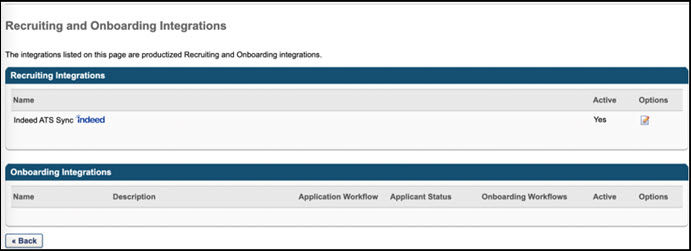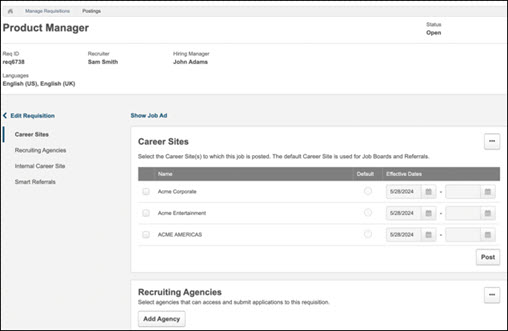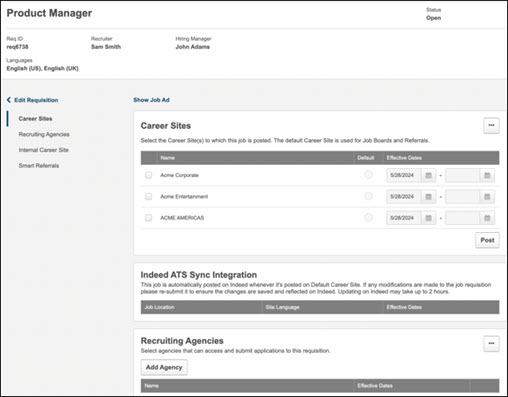Indeed ATS Sync Integration
With this release, all jobs published to Career Sites are automatically sent to Indeed including pre-screening questions and compliance questions related to Application Workflow.
This allows candidates to use Indeed Apply to apply to jobs or redirect to Career Site Job Description and Application Workflow.
For more information about the integration, go to: and click the Edge Marketplace link. Then, select the Indeed tile and click the Getting Started tab.
To use this integration, an administrator must activate it on the Recruiting and Onboarding Integrations page.
To activate configure Indeed ATS Sync Integration, go to go to: . Select the edit icon to open the Integration Settings. All the settings apply to all jobs posted to Indeed.
- The Company Name configured here appears in the Indeed Job Description page.
- Contact Email / Name / Phone - Only Email is a required field, these values will not be displayed in the Indeed Job Description Page. They are made available to the Indeed Search Quality team.
- Indeed Apply - Opt in the Indeed Apply integration - Candidates can use Indeed Apply to apply to jobs posted on Indeed.
- Indeed Apply - Opt out the Indeed Apply integration - Candidates are redirected to the Career Site Job Description page to apply.
When activated, all Open or Open Pending Re-approval jobs posted to Career Sites are automatically sent to Indeed using the Default Career Site where they are posted. If a job is posted to more than one career site, it is sent once, and their Default Career Site is used.
Posting Jobs
For each job posted to Career Site, several postings are sent to Indeed – one posting for each pair (job location, Default Career Site language). Only job locations with addresses containing City, State/Province and Country are considered.
It may take up to 5 minutes for the job to be processed and sent to Indeed and up 2 hours for the job to appear on Indeed.
Posting Job Updates
When the system detects the following changes, Indeed postings are automatically updated to Indeed:
- Edit Jobs
- Job status changes from Open – Pending Re-Approval to Open
- Job status changes from Closed / Cancelled / On Hold to Open
- Start Date / End Date changes on Job Posting
- Change Default Career Site on Job Posting Page
- Edit Site Languages
- Edit Location OU and Division OU
It may take up to 5 minutes for the job to be processed and requests to be sent to Indeed and up 2 hours for the job to be updated on Indeed.
Unposting Jobs
It may take up to 5 minutes for the job to be processed and expiration request to be sent to Indeed and up 2 hours for the job to disappear from Indeed.
Indeed Apply
When Indeed Apply is activated, candidates can use Indeed Apply to apply for jobs on Indeed. Based on the application workflow, candidates:
Candidate application information is transferred to Cornerstone Recruiting and is visible on the Candidates page. The source for candidates using Indeed Apply appears as IndeedATSSync.
Note: If a job application workflow contains additional information, such as a disclaimer or attachment, the application status appears as Incomplete in the Applicant Profile.
If the Indeed Apply is not activated, candidates are redirected to the Career Site Job Description page to apply. The source for candidates appears as IndeedATSSync.
Updated Screens
Several screens are updated as part of this integration.
Recruiting and Onboarding Integrations Page
To access the Recruiting and Onboarding Integrations screen, go to Admin > Tools > Recruit > Recruiting and Onboarding and Integrations.
|
Old Page
|
Updated Page
|
Job Posting Page
|
Old Page
|
Updated Page
|
Deactivation
Administrators can deactivate the Indeed ATS Integration. When deactivated, all jobs sent to Indeed are automatically expired and will no longer be visible to job seekers. It may take up to 2 hours for jobs to disappear from Indeed.
Additional Resources
Select a link below for more information:
- Indeed ATS Sync
- Indeed policies governing processing personal data:
Considerations
This feature is released in July 2024 Release for Early Adopters.
Implementation
To enable this functionality, contact Global Customer Support.
Permissions
The following existing permissions apply to this functionality:
| PERMISSION NAME | PERMISSION DESCRIPTION | CATEGORY |
| Onboarding Integrations - Manage | Grants administrator ability to manage Recruiting and Onboarding Integrations. This permission cannot be constrained. This is an administrator permission. | Employee Onboarding - Administration |
| Recruiting Integrations - Manage | Grants ability to access and manage the Recruiting Integrations Preferences page. This is an administrator permission. This permission cannot be constrained. | Recruiting Administration |