Critical Skills in Check-Ins
With this release, the Check-Ins Skills flyout now displays critical skills for a user. This allows managers and employees to have skills-focused check-in conversations.
To access Critical Skills, go to Home > Check-Ins and select a meeting. Select the Skills icon ![]() . The Skills flyout opens and critical skills display at the top.
. The Skills flyout opens and critical skills display at the top.
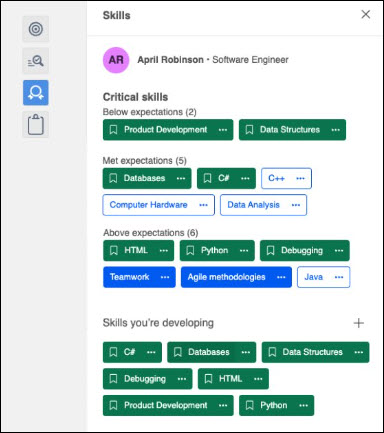
Critical skills display in the following categories:
- Below Expectations
- Met Expectations
- Above Expectations
Within each category, critical skills are displayed in order by skills tagged as "skills you are developing" first, followed by skills tagged as "Your Skills". All other skills appear in alphabetical order.
Selecting a skill opens the Skills Details flyout.
Note: Users, managers, and administrators all have the same view of Critical Skills.
Critical Skills Not Displayed
If a category has no critical skills, that category is hidden to the user.
If one of the following applies, the Critical skills section is not displayed:
- Critical Skills is not enabled.
- User has no critical skills available.
Implementation
This functionality is automatically enabled for all organizations using the Performance module.
Permissions
The following existing permissions apply to this functionality:
| PERMISSION NAME | PERMISSION DESCRIPTION | CATEGORY |
| Skills Profile - Critical Skills - View |
Grants the ability to view the Critical Skills table for any user. This permission cannot be constrained. This is an administrator permission. Administrators must also have permission to access the user's Skills Profile. |
Core Administration |
| Capabilities - Skills Profile - View |
Grants the ability to view an employee's Skills Profile. Users with this permission may view the Skills Profile for anyone in the organization. However, individual ratings have privacy settings that control visibility within the Skills Profile. This permission cannot be constrained. This is an end-user permission. |
Core Administration |
| User Ratings | For end users, this permission grants the ability to perform ratings and view ratings. For administrators, this permission is required, along with the specific user rating administration permissions to edit rating scales or templates. This permission cannot be constrained. | Core Administration |