Curriculum Player 2.0 - General Availability
The Curriculum Player 2.0 is an improvement on the legacy Curriculum Player that provides users with a straightforward path to completing their curriculum. It is fine-tuned to offer a modern user interface while addressing complex workflows.
Until now, Curriculum Player 2.0 (Milestone 4) has been available to customers as an Early Adopter. With this release, Curriculum Player 2.0 (Milestone 5) is generally available for customers.
The Curriculum Player 2.0 (Milestone 4) contained the following features:
- New and improved UI/UX with color-coordinated indicators for completed and past-due training.
- Support for Online Content (OCLO), Observation Checklists, Forms.
- Saving user context (which training the learner was last on) when re-launching a curriculum.
- Support for manager and administrator actions when viewing a learner’s curriculum.
The key features of Curriculum Player 2.0 (Milestone 5) include:
- New and improved UI/UX with Cards as Prerequisites, Pre-work, and Post-work.
- Inline support is provided for Prerequisites, Pre-work, and Post-work.
- Support for External Training.
- Support for VILT.
- Toast messages after the completion.
- Support for Extended Enterprise features.
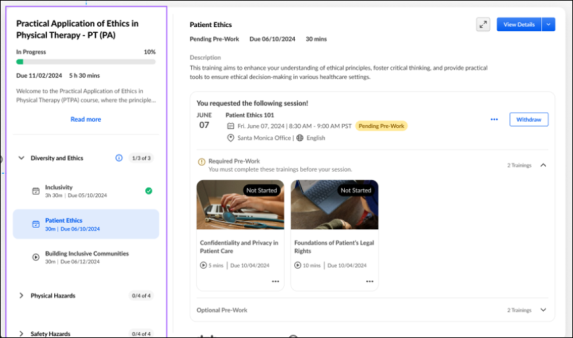
How Does this Enhancement Benefit My Organization?
- Improved workflows to minimize administrative involvement with functionality or process questions.
- Increase in curriculum engagement.
- Intuitive design that guides users through training completions.
- Supports 90% of existing curriculum features.
Considerations
- The Curriculum Player 2.0 does not support inline for the following:
- Redirect to LDR in case of:
- We are still working through all WCAG requirements, which will be finalized in the next release.
- The legacy Curriculum Player and the legacy player option will be disabled by the March 2025 Release. All the curricula using the legacy player will be migrated to Curriculum Player 2.0.
Implementation
This functionality is available to all organizations using the Learning module.
You can activate the Curriculum Player 2.0 for any curricula in any environment by selecting the “Curriculum Player 2.0” radio button on the General tab when editing a curriculum. The “Training Details Page” is the flat view of the curriculum, seen on the Training Details page. The “Curriculum Player” option is the existing player, and the “Curriculum Player 2.0” is the new inline player. We have maintained your current curriculum settings, so you must change them to see the new player actively.

Permissions
The following existing permissions apply to this functionality:
| PERMISSION NAME | PERMISSION DESCRIPTION | CATEGORY |
| Curriculum Admin - View |
Grants view only access to curriculum details via Curriculum Administration screen. Does not include ability to view details of users enrolled in curricula. This permission can be constrained by Provider, OU, User's OU, and User's LO Availability. Adding an OU constraint and a provider constraint to this permission results in an "AND" statement. Tip: Do not constrain this permission to your entire corporation; it can cause long page load times and timeout errors. Applying this constraint is functionally the same as leaving the permission unconstrained, but omitting this constraint does not cause the system to do the unnecessary constraint checks as in the former scenario. |
Learning - Administration |
| Curriculum Owner | Grants ability for those designated as owner of one or more existing curricula to make edits/updates to those curricula. This is an administrator permission. | Learning - Administration |