Content Manager - Unified Learning Object (LO) Creation Experience (Open Beta)
Prior to this enhancement, administrators had to navigate multiple pages with varying user experiences to create different types of learning objects (LOs).
This enhancement simplifies the content creation and management process by providing a unified, intuitive platform with a single-entry point and consistent workflow. It introduces a new simplified and intelligent landing page for easier access, and default material templates for preference configuration.
The following are the key features of this enhancement:
- Unified landing page with a card-based default view for creating, searching, and managing content.
- Simplified and intuitive UI.
- Ability to search by title and Learning Object ID.
- Default material template for preferences configuration.
To access the Content Manager landing page, go to .
To access the Content Manager default templates, go .
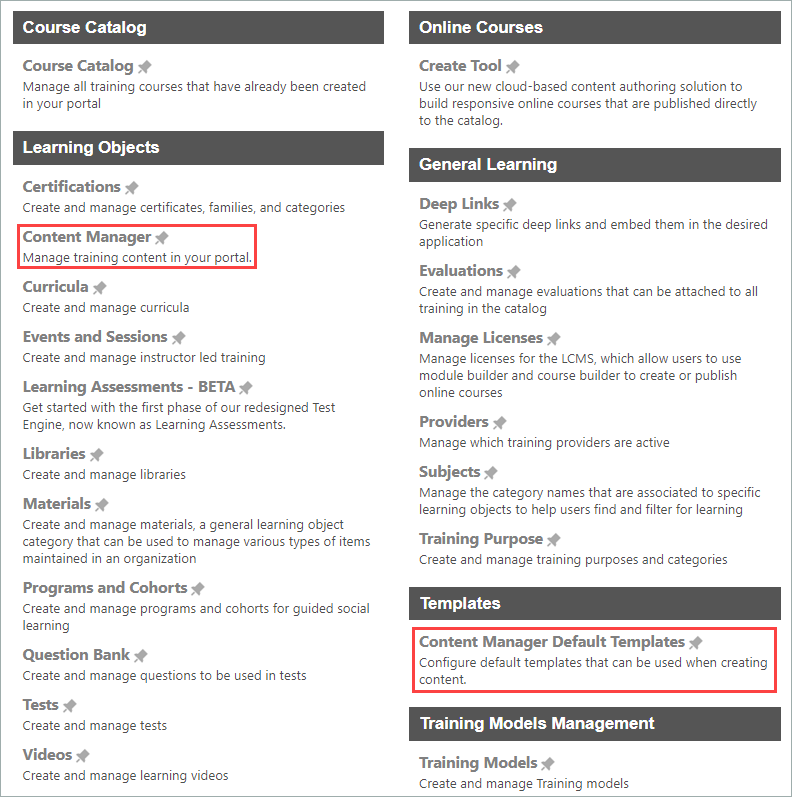
How Does this Enhancement Benefit My Organization?
The Content Manager landing page offers comprehensive search across all Learning Object types (LO) types from a single interface. It streamlines the process by consolidating workflows into an intuitive tool. This empowers administrators to efficiently create and manage learning objects. Administrators can preset LO preferences using default templates.
Considerations
- The following features are not included in the July ’24 release:
- Download button on Landing page to trigger the legacy Download Online course / Online content workflow.
- Options icon on Landing page to Sync Content and Download Network Player.
- Preview functionality in Evaluations and equivalents section of default template to preview the selected template in "Read only" mode.
- LO Creation workflows, the landing page will still be redirecting to the legacy workflows.
- Refine search which provides additional filter options like Provider, languages, skills, location etc.
- Default template pages for Videos, Online Course, Curriculum and Events.
- Integration of Default Templates in creation workflows.
- Robust APIs for LO creation.
- Expanded audit support.
- Custom LO templates by User, Organizational Unit (OU), and Provider.
- Transaction history, Recommendation, and custom fields sections will not be available in Content Manager default templates.
- Training exemptions, Pricing and Training Units cannot be configured in Content Manager default templates.
Frequently Asked Questions (FAQs)
The Landing page under the “Created by me” tab is empty because there is no content that you have created so far. Please use search to find specific content.
The Content Manager Landing page does not support empty searches. Please search for specific content.
The search will show an empty state when there are no results found that match your criteria. Please change the search criteria.
Each LO tab will only show the content that you have created. If you have not created content for specific LOs, such as Videos or Events, you will see an empty state prompting you to “Search 'Video' content by keyword” and “Search 'Event' content by keyword,” respectively.
You will only see the tabs for LOs for which you have existing legacy permissions - Course catalog – View/Update permission without “LO type constraints.” Constraints on both permissions will act as OR.
Execute a search to see the “All Content” tab. Once the search results are cleared, the “All Content” tab will disappear.
You might not have the relevant legacy permissions for the missing actions.
Yes, the search is limited to showing 10,000 results.
Click on the "x" in the search bar or remove text from the search bar and then press the “Enter” key.
The character lengths for Title, Language, and Provider are limited to 40, 30, and 20 characters respectively in the DataGrid. When these limits are exceeded, they are followed by "...". Hovering over these fields will display the complete text.
This could be because of a lack of permissions or because you have typed a long LO name (more than 40 characters) in the search bar. For example, searching for "Curriculum_CVR_Mtrl_Regression_20240513072649_47" won't fetch results, and the message "No results found matching criteria" will appear. Search for "Curriculum_CVR_Mtrl" instead to get relevant results.
Note that LO ID won’t give you search results in case of partial match.
Implementation
This functionality is available for all organizations using the Learning module.
This functionality is controlled by a feature activation setting, which is enabled by default. It can be deactivated via Feature Activation Preferences.
Permissions
The following new permissions apply to this functionality:
| PERMISSION NAME | PERMISSION DESCRIPTION | CATEGORY |
| Content Manager - Default Template Material - View | Grants ability to view the Content Manager default templates and properties for materials. | Learning - Administration |
| Content Manager - Default Template Material - Manage | Grants ability to manage the Content Manager default templates and properties for materials. | Learning - Administration |