Ability to Revert LOs - Express Class - Milestone 1
Prior to this enhancement, administrators could not undo the completion statuses of Learning Objects (LOs) processed through the Express Class system. It could lead to inaccuracies in training records and complications in tracking employee progress.
With this enhancement, administrators can revert completions of LOs, including Materials, Online Courses, and Events, whether standalone or part of a curriculum. This action will trigger the curriculum to recalculate progress accordingly. This enhancement supports administrators by providing a more efficient and precise way to manage training records and correct completion mistakes quickly. Also, managers can maintain data accuracy for employees if an LO completion was mistakenly given via Express Class. Revert actions are recorded in the learner’s Transcript History for audit purposes. End users can view updated curriculum progress, transcript status, and transcript history when an LO marked as completed via Express Class in error is reverted.
The key features are as follows:
- A dedicated page with filters for Express Class submissions.
- The option to Revert on the View Attendees page.
- A confirmation message before submitting the Revert.
- A Revert Status column to show the status of the Revert.
- New security permissions to restrict which administrators can view the page and Revert.
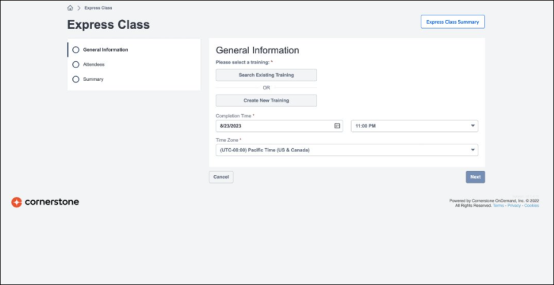
How Does this Enhancement Benefit My Organization?
It offers more flexibility and control over completion statuses, improving the user experience.
Considerations
Revert is not allowed under the following conditions:
- LO being reverted is part of a curriculum in Completed Equivalent or Exempt status.
- LO being reverted is part of three curricula: one is Completed Equivalent, and two are Completed.
- LO being reverted is part of a curriculum and is a prerequisite to another training.
- LO being reverted is part of Curriculum A, which is inside a certification.
- LO being reverted is part of a completed curriculum that has badges or points associated with it.
- Reverting is not allowed if the most recent delivery method was not in the Express class.
Frequently Asked Questions (FAQs)
Implementation
This functionality is automatically enabled for all organizations using the Learning module.
Permissions
The following new permission applies to this functionality:
| PERMISSION NAME | PERMISSION DESCRIPTION | CATEGORY |
| Express Class - Revert |
Grants administrators the ability to revert completed submissions through Express Class. Specifically, it supports the revert of Learning Objects (LOs) such as Material, Online Courses, and Events, whether they are standalone or part of curricula. This is an administrator permission. |
Learning - Administration |
| Express Class - Summary | Grants the ability to access the summary page for submissions through Express Class. Additionally, it allows for the display of the button Express Class Summary on the Express Class landing page. This is an administrator permission. | Learning - Administration |
The following existing permissions apply to this functionality:
| PERMISSION NAME | PERMISSION DESCRIPTION | CATEGORY |
Security Role
Upon release, the new permissions are automatically granted to the default System Administrator role. Administrators must grant these permissions with the appropriate constraints to other roles, if necessary.