Reporting 2.0 - "Notify Me" for Schedule Now Defaults to Off
Prior to this enhancement, the Notify me through email when the report is ready for download option was always selected for users who had a report shared with them or who copied a report, resulting in unnecessary notification emails.
With this enhancement, the Notify me through email when the report is ready for download option is set to Off by default for all newly created reports. Users must now manually enable the Notify me through email when the report is ready for download option in the Download Your Reports section under Generate new snapshot to receive email notifications. This change will reduce the number of unexpected and unnecessary emails.
To open a snapshot popup, go to , and click the cloud icon or Download option in the options menu.
The following are the key features of this enhancement:
- When generating a report snapshot, the Notify me through email when the report is ready for download setting will default to Off for existing reports if no user preferences were set previously.
- For all new reports, the Notify me through email when the report is ready for download setting will default to Off.
- If the shared user has not previously set their user preferences, the Notify me through email when the report is ready for download setting will default to Off for the shared report user when a report is shared, even if it is enabled for the main (existing) report. For newly shared reports, it will default to Off. When copying a report, the setting will also default to Off on the copied report.
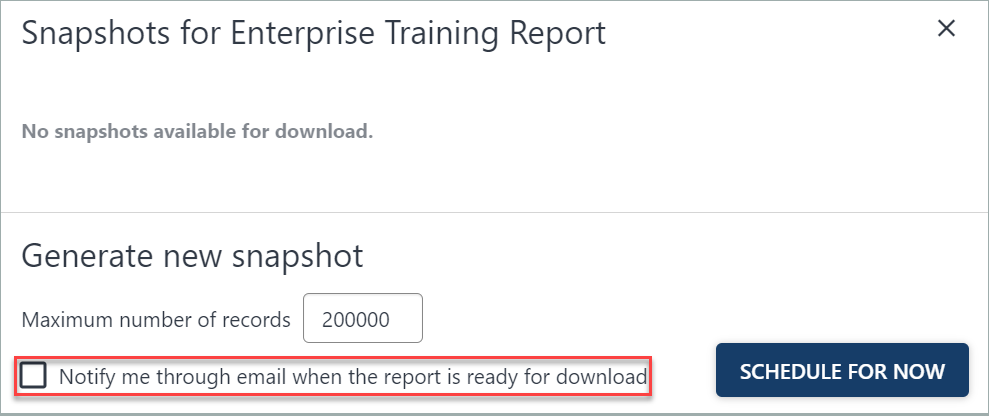
How Does this Enhancement Benefit My Organization?
This change helps organizations to reduce the number of unexpected and unnecessary emails.
Frequently Asked Questions (FAQs)
Yes, but only if you have not previously accessed the Download or Download your report (cloud icon) option and saved your preferences. Preferences for the report are saved if you access the Download or Download your report (cloud icon) option and change either the maximum number of records or the setting for Notify me through email when the report is ready for download.
Resources
Click here to access the Reporting 2.0 Feature Focus playlist.
Implementation
This functionality is automatically enabled for all organizations using the Reporting 2.0 module.
Permissions
For more information about Reporting 2.0 permissions, see the following:
- Permissions in Reporting 2.0 - This provides detailed information about Reporting 2.0 permissions.
- Permissions List - This provides the list of permissions and their relationships so that you know which permissions users need to have to create and view reports.