New Skill Details Flyout
With this release, a new detail-rich and contextual Skill Details flyout is available when a user clicks a skill label from the Skills Profile.
This flyout offers generic meta-data about the skill, including the description, category information, related training, and information about the skill about the target user (self, a direct report, peer, etc.), including target proficiency, status, current proficiency, gap analysis, etc.
The new Skill Details flyout provides all of the information a user needs to know about a skill in one place. This makes it simpler to determine which skills are most important and drives development forward more precisely.
The new Skill Details flyout is reorganized with a header, a footer, and three tabs:
- The Header contains key information on the skill and a dynamic action bar in the footer of the flyout provides relevant, relationship-based rating and endorsement actions.
- The Overview tab includes status, relevant proficiency information, gap analysis, and the skill’s description.
- The Rating tab shows the summary rating data for the user’s proficiency in the skill and historical and comment thread views.
- The Resources tab highlights ways the user can develop their proficiency in the skill, including related learning and suggestions of proficient mentors.
Header Information
The top of the Skill Details flyout displays the following information:
Overview Tab
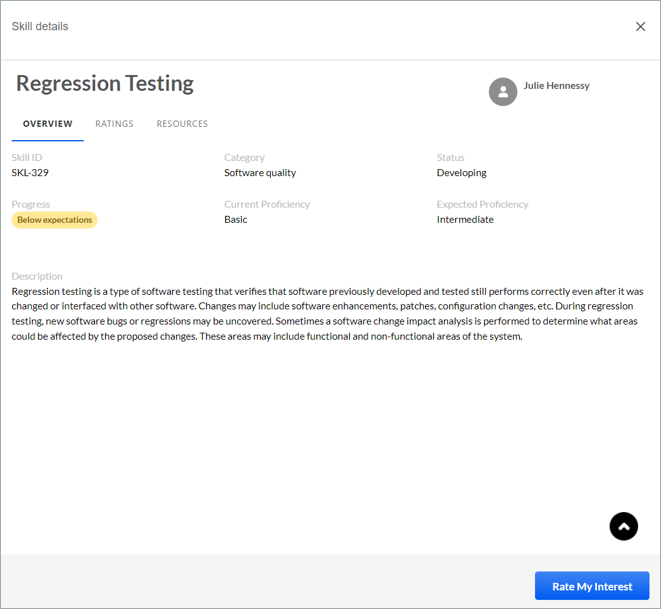
The Overview tab displays the following skill data:
- Description
- Skill ID
- Category
The Overview tab displays the following user-specific metadata:
- Status (Developing, Declared, Suggested, Excluded)
- Progress
- Current proficiency
- Expected proficiency
The Progress, Current proficiency, and Expected proficiency fields only display for critical skills.
Ratings Tab
The Ratings tab displays the user's feedback history, including the Ladder, Comments, and Reporting views.
The Ladder view summarizes ratings from multiple sources.

The Comments view highlights ratings with comment information for additional context.
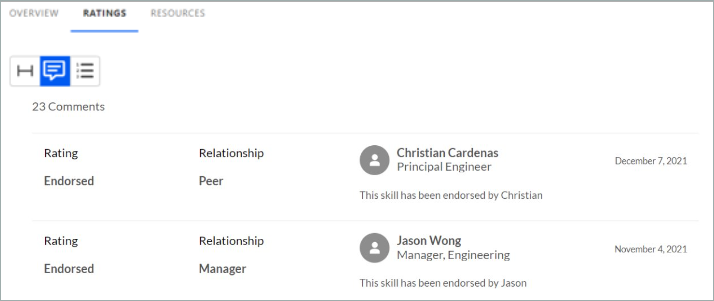
The Reporting view displays the entire history of ratings submitted for this user and skill.
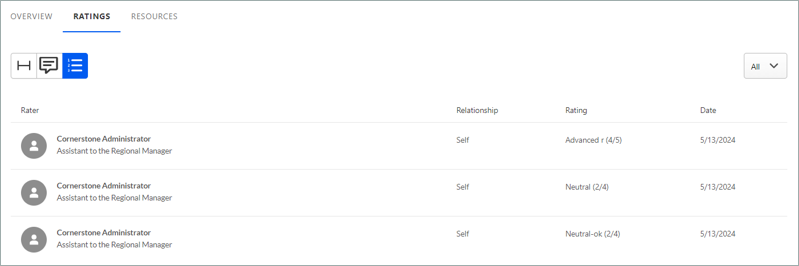
Resources Tab
The Resources tab guides how the user can develop this skill through learning and mentorship. This tab is available for users, managers, and peers.
The Resources tab displays the following information:
- Related Learning - This displays related training for the skill based on the organization's skill mapping for learning objects.
- Top Rated Individuals - This section displays the top-rated individuals and their ratings within the organization for the skill. Up to six top-rated individuals are displayed for a skill based on their skill proficiency. A link to the top-rated individual's Skill Profile is included to connect with the top-rated individual easily.
- This displays people in the organization who are most knowledgeable about the skill. Users can select a top-rated individual to view their Skills Profile.
If both carousels are disabled in the portal, then the Resources tab is hidden.
Skill Actions
The following skill actions may be available:
- Rate Proficiency - A Rate Proficiency action is available if a rating template is active with the feature connector "Rating Card" selected. Depending on the configuration of the rating template, this may be available to the user, manager, or peers.
- Give Endorsement - Managers and peers can endorse the user for the skill. The Endorse action cannot be revoked.
Starter Guide
Click here to download the Skills Profile and Capabilities Library Starter Guide.
Implementation
This functionality is automatically enabled for all organizations.
Permissions
The following existing permissions apply to this functionality:
| PERMISSION NAME | PERMISSION DESCRIPTION | CATEGORY |
| Capabilities - Skills Profile - View |
Grants the ability to view an employee's Skills Profile. Users with this permission may view the Skills Profile for anyone in the organization. However, individual ratings have privacy settings that control visibility within the Skills Profile. This permission cannot be constrained. This is an end-user permission. |
Core Administration |
| Skills Profile - Critical Skills - View |
Grants the ability to view the Critical Skills table for any user. This permission cannot be constrained. This is an administrator permission. Administrators must also have permission to access the user's Skills Profile. |
Core Administration |
| User Ratings | For end users, this permission grants the ability to perform ratings and view ratings. For administrators, this permission is required, along with the specific user rating administration permissions to edit rating scales or templates. This permission cannot be constrained. | Core Administration |