e-days Absence Management Integration Enhancement
Prior to this enhancement, in the e-days integration, the Employment Start Date field was populated using the Last Hire Date from the CSOD system.
With this release, the following new fields are added to the Edge Settings page to select the data sync options for the Employment Start Date and Continuous Start Date:
- Employment Start Date in e-days is synced from
- Continuous Start Date in e-days is synced from
The following options can be selected for both fields:
-
Choose one
-
Last Hire Date
-
Continuous Start Date
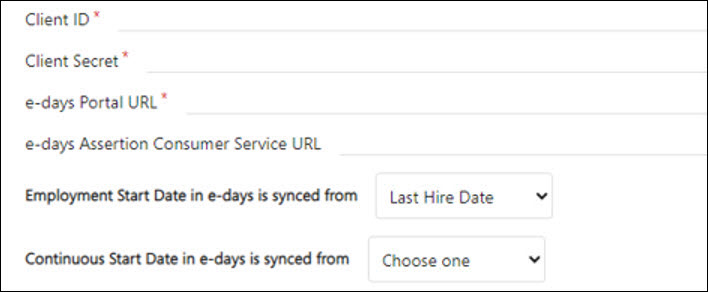
To access the Edge Settings page, go to
How Does this Enhancement Benefit My Organization?
Now that the e-days integration has the Continuous Start Date functionality, these data sync options provide better integration flexibility for standard fields in CSOD.
Implementation
This functionality is automatically enabled for all organizations using the e-days Absence Management Integration.
Permissions
The following permissions apply to this functionality:
| PERMISSION NAME | PERMISSION DESCRIPTION | CATEGORY |
| Edge Integrations - Manage | Grants access to the Integrations service for Edge Integrate, where the administrator can configure, enable, and disable their third-party integrations used within the Cornerstone system. This permission cannot be constrained. This is an administrator permission. | Edge |