Position Management - Enhancements
With this release, Position Management provides the following enhancements:
- Descriptions for Positions and Jobs
- Administrative enhancements
- Interim Position Assignments for employees
- Calculated Time in Position for employees
- Additional search filters
- Enhancements for adding new Positions, Jobs, or Units
- Reorganized data on pages and tabs
- Organizational structure updates
- Company Chart enhancements
Descriptions for Jobs and Positions
With this release, for Jobs and Positions, descriptions are available on a Job Description tab.
- Job description - Administrators can now view or manage a detailed Job Description for a selected Job by entering a collective Job Description and defining general characteristics that are inherited by all assigned Positions. The Description text can be entered for multiple languages and accepts multiple formats, such as HTML. If Job Description text is available, it also appears for all assigned Positions.
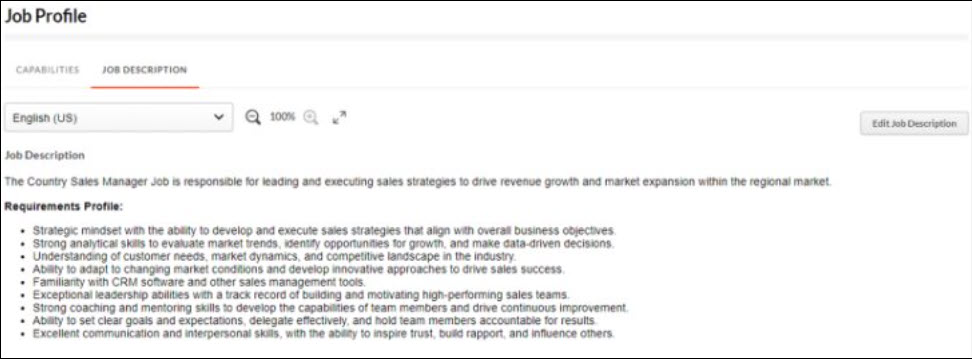
- Position description - Administrators s can now view or manage a detailed Position description for a selected Position by entering an individual description and defining specific characteristics that only apply to a single Position. The description text can be entered for multiple languages and accepts multiple formats, such as HTML. The Position Profile also displays the general description for a current assigned Job tied to the Position. If there is a Job Description text available, this text appears in the Job Description section for the position.
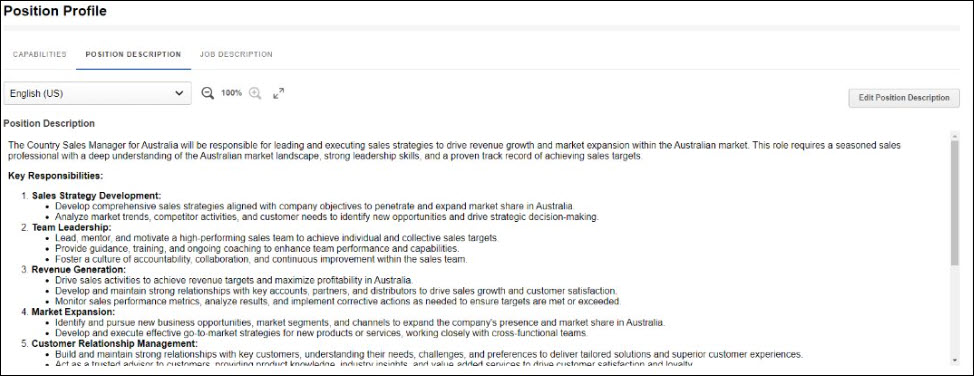
Interim Position Assignments for Employees
With this release, when assigning an employee to a Position, administrators can define if the assignment is temporary or not by selecting the Interim Assignment checkbox.
Calculated Time in Position for Employees
With this release, users can now view how long an employee has been in a Position for all current and past assignments based on the Start Date and End Date. This time in position information is displayed in the Employee Assignment section in the overview section and the Employee Assignment table.
Only Positions With Interim Assignment Filter
With this release, administrators can search or filter Positions that are currently not assigned to a Parent Position for the Direct Relation by selecting the new "Only Positions without Parent (Direct) checkbox.
Managing Positions, Jobs, Units, or Locations
With this release, the following enhancements are available:
- When adding a new Position, users can assign active existing custom organizational units (Custom Position OUs) to a Position.
- When adding a new Job, users can assign active existing custom organizational units (Custom Job OUs) to a Job.
- When adding a new Location, the required facility information Time Zone is now prefilled with the Time Zone of Parent Location.
Reorganized Data
With this release, the following pages and tabs in Position Management are updated:
- Organizational Structure > Assigned Positions tab and Assigned Jobs tab
- Employee Assignment page
- Job Organizational Structure > Position Assignment tab
- Position Profile > Capabilities tab
Each of these pages now allows administrators to search, filter, sort, group, and select the columns they want to display.
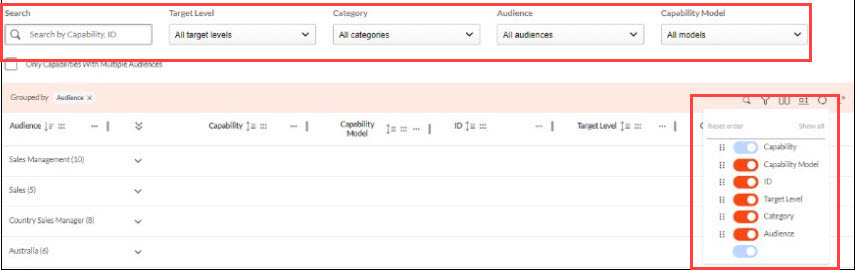
Review each section below for specific information.
Organizational Structure Updates
With this release, Organizational Structure Assigned Position and Assigned Jobs tabs are updated as follows:
- Assigned Positions tab - Administrators can now view all current assigned Positions for a selected standard Cost Center, Division, Grade, Location, or custom Position Unit. Users can view the following information for each assigned Job:
- Effective Date (Effective date of assignment)
- Title (Assigned position title)
- Position ID (ID for the position)
- Status (Current position status)
-
Assigned Jobs tab - Administrators can now view all current assigned Jobs for a selected Function or custom Job Unit. Users can view the following information for each assigned Job:
- Effective Date (Effective date of assignment)
- Title (Assigned job title)
- Job ID (ID for the job)
- Status (Current job status)
Employee Assignment Page
With this release, users can view the following additional information for each assigned Position:
- Primary Incumbent (Current primary Incumbent of the position.)
- Number Of Assigned Employees (Total number of assigned employees to the position)
- FTE (Current FTE of the position)
- Utilized FTE (FTE utilized by all employees assigned to the position)
- Remaining FTE (Remaining FTE in this position)
Capabilities
With this release, on the Capabilities tab, users can search filter, sort, group, and select the columns they want to see. Capabilities appear on the following list views:
- Position – Capabilities (Table View)
- Job – Capabilities (Table View)
- Function – Capabilities (Table View)
- Unit – Capabilities (Table View)
Company Chart
With this release, Inactive Position Incumbents (User Status is Inactive for the selected Effective Date) are now grayed out.
Additionally, after selecting a specific Position Incumbent, the Interim Assignment information is now displayed if the Position assignment is intended to be temporary.
Considerations
-
The following are not available in this release:
- The existing Description fields for Positions and Jobs (available in General Information) have been renamed “Short Description”.
- For all data grids, the custom configuration is stored per local browser storage.
- Custom OUs tied to Positions or Jobs are referred to as "Custom Position OU Types“ or “Custom Job OU Types”.
Implementation
The availability of this functionality is controlled by a backend setting, which is disabled by default. To enable this functionality, contact Global Customer Support.
Permissions
The following new permission applies to this functionality:
| PERMISSION NAME | PERMISSION DESCRIPTION | CATEGORY |
| Positions: Job Description – Manage | Grants users the ability to view and manage Job descriptions. | Position Management |
| Positions: Position Description – Manage | Grants users the ability to view and manage Position descriptions. | Position Management |