Learning Administration New UIs Auto Enabled and Legacy UIs Deprecated with the July ‘24 Release
Cornerstone introduced a modernized look and feel for the most used learning administration pages with the July ‘23 and November ‘23 releases. These user interface (UI) page changes are currently available for customers to review in the pilot stage and and can be self-enabled in production. At the start of User Acceptance Testing (February 22, 2024) the new user interface updates for learning administration pages will be auto-enabled in all customer stage portals. We want to provide customers with time to test, update documentation, and prepare for the adoption of the user interface changes.
We have completed our planned user interface work for the most frequently used learning administrator pages. We will continue to focus on other projects, such as admin usability, which will focus on user interface and user experience enhancements.
What do I need to know about CSX Learning Administration User Interface Updates?
Over the past releases, we have modified the key learning administration UI pages to improve user experience. The modifications included:
- Clarifying and simplifying actions by removing icons and adding straightforward text.
- Improving table interactions by supporting scrolling, zooming, and freezing important actions when scrolling and zooming.
The new user interface (UI) changes are available for customers to review in pilot and stage portals and can be self-enabled in production portals. Customers can use feature activation to activate or de-activate the UI pages in pilot, stage, or production portals. At the start of User Acceptance Testing (February 22, 2024), the new user interface updates for learning administration pages will be auto-enabled in all customer stage portals. With the March 2024 Release, the new user interface (UI) for learning administration pages will be automatically enabled in stage, pilot, and production portals. Still, customers can disable the new UI modifications. With the July 2024 Release, the new UI updates for learning administration pages will be automatically enabled in all portals, and the legacy UI pages will be permanently disabled.
CSX Learning Administration User Interface Milestones
- March 22, 2024: All customer portals will have the new learning administrator user interface pages automatically enabled on March 22, 2024. Customers can use feature deactivation to disable if they are not ready for the changes.
- July 26, 2024: All customer portals will have the new learning administrator user interface pages automatically enabled on July 26, 2024, and the legacy UI pages will no longer be available. Customers cannot disable the new pages and revert to legacy UI. The customers who are disabled in March will be auto-enabled in July.
- 2024 and beyond: Cornerstone will continue to focus on improving administrator usability which will include both user interface and user experience changes.
Feature Activation Preferences - User Interface Modifications Activation
All UI preferences are enabled automatically in stage portals on February 22. All UI preferences can be enabled in production portals by customers through Feature Activation. The following pages are enabled with a single preference:
- ILT Events and Session Administration
- Materials Administration
- Course Catalog Administration
- Curricula Administration
- Deep Link Administration
- Training Request Approval
ILT Roster, Test Engine Administration, and Certification Administration are enabled with individual preferences.
To activate the UI modifications through Feature Activation, go to . In the User Interface Modifications section, click .

If necessary, the preference can be deactivated to revert back to the legacy user interface. However, the user must log out, then log in for the change to take effect.

What do I need to know about deprecation of pages?
With the July 2024 Release, the new UI updates for learning administration pages will be automatically enabled in production portals, and the legacy UI pages will be permanently disabled.
Deprecation Milestones
- February 22, 2024: All Stage portals have new UI enabled. The new UI in Production portals need self-activation.
- March 22, 2024: All customer portals will have the new learning administrator user interface pages automatically enabled on March 22, 2024. Customers can use feature deactivation to disable if they are not ready for the changes.
- July 26, 2024: All customer portals will have the new learning administrator user interface pages automatically enabled on July 26, 2024, and the legacy UI pages will no longer be available. Customers cannot disable the new pages and revert to legacy UI. The customers who are disabled in March will be auto-enabled in July.
How can I prepare?
Create a test plan and review the following pages:
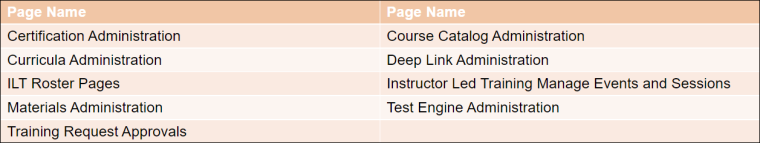
If you are using Google Tag Manager, custom scripts, or code on these pages, please test your customizations with the new user interface enabled. If you have custom integrations such as BOTS on these pages, please test your integrations.
How Does this Enhancement Benefit My Organization?
- A more modernized and intuitive UI that helps clarify actions leads to a more simplified and efficient administration experience.
- A more modernized and intuitive UI to simplify the approval process for training requests.
Considerations
We have not introduced any new pages or page updates for the March 2024 release.
Frequently Asked Questions (FAQs)
The original pages are still behind a single feature preference setting but based on customer feedback, all new pages have their own feature preference. Course Catalog Administration, Deep Link Administration, Materials Administration, Curricula Administration, Training Request Approval, and ILT Events and Session Administration remain behind a single feature activation preference that allows administrators to enable or disable all these pages at the same time. For example, you cannot disable Course Catalog Administration but enable Curricula Administration. You can enable or disable Certification Administration, Test Engine Administration, or ILT Roster separately as these pages have their own feature activation preference.
Yes, until the deprecation in July 26, 2024, the feature preferences can be enabled or disabled at any time. When a preference is changed, a user must log out and log in for the change to take effect.
Any customer with a custom theme and logo set in Display Preference should expect their portal to work normally. Customers who use custom code, branding, or Google Tag Manager should test the new pages as customization may require an update.
If you worked with a partner for these customizations, please reach out to your partner for additional support. If it was Cornerstone that worked as a partner on your customizations, please reach out to your Account Manager or Customer Success Manager for additional support and provide details about the pages impacted, the old UI behavior, and the new UI behavior. The customizations in question are specific to the following pages with new UI:
- Training Request Approval
- Curricula Administration
- Materials Administration
- Certification Administration
- Test Engine Administration
- Course Catalog Administration
- Deep Link Administration
- ILT Events and Session Administration
- ILT Roster
The page URLs and the controls have been updated for these new pages. Please test any custom integrations that are related to these pages. Customers who have BOTs or any other integration specific to these pages may need to update the integrations.
Yes, our initial focus was on the most heavily used learning administration pages. There may be some legacy pages, pop-ups, and modals that directs to the old pages and these will be considered for the future.
Implementation
All new UI pages are automatically enabled in stage portals on February 22. All new UI pages are automatically enabled in pilot and production portals on March 22. All customers who already have the new user interface pages turned on in production will continue to have these pages on. The customers can choose to self-disable new UI pages until July 26, 2024.
Permissions
The following existing permissions apply to this functionality:
| PERMISSION NAME | PERMISSION DESCRIPTION | CATEGORY |