Edit Skills UI for Individual Learning Objects
Prior to this enhancement, managing skills on content was only possible through a bulk operation via Edge Import. Additionally, when an administrator viewed the Course Console, they could modify every field (that has ‘write’ permissions) except for ‘Capabilities (Skills),’ which was ‘read-only.’
With this enhancement, the administrators can edit skills on a Learning Object (LO) directly from the Course Console. Tagging skills to trainings improves the discoverability of learning content. Feedback from interactions with skills within the flyout (such as adding or rejecting skills) improves the AI-powered skills detection algorithm.
The enhancement provides the following functionalities:
- Review auto-tagged skills and correct skills that were missed or mis-tagged.
- Search for skills or create custom skills and add them directly to the learning object.
- Add skills suggested by the Skills Graph.
- Reject skills from a learning object.
- View a skill’s metadata, such as Capability ID, status, and description.
Before: Skills are only displayed (without editing)

After: Skills can be edited directly from Course Console
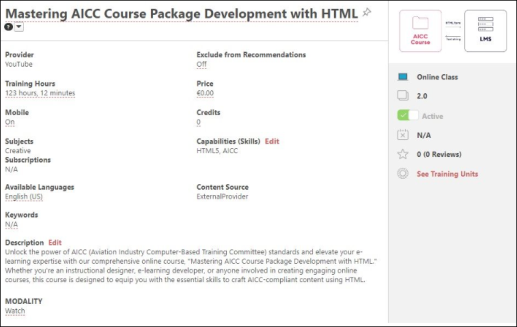
How Does this Enhancement Benefit My Organization?
This provides a method for administrators to manage individual skills tagged to learning objects (LOs) directly through the LMS user interface, improving the workflow for skills when managing LO metadata, which in turn, improves the discoverability of content.
Frequently Asked Questions (FAQs)
We introduced the 'Capabilities (Skills)' field to the Course Console without an option to edit it. This resolves the gap of 'Capabilities (Skills)' being the only field on the Course Console that could not be edited. This feature complements the current solution of using Reporting 2.0 to review skills tagged to content and update the tagging via Edge Import. Editing skills on a single LO was previously a long, detailed, and time-consuming task for admins – this enhancement will save critical time in the admin workflow.
Yes, customer corrections to the skills on an LO provide vital data to our data scientists to continuously improve the quality of the skills detection.
Implementation
This functionality is automatically enabled when Content Skills Tagging is enabled.
Permissions
The following existing permissions apply to this functionality:
| PERMISSION NAME | PERMISSION DESCRIPTION | CATEGORY |
| Capability Library - Edit | Grants the ability to create, edit, and copy capabilities via the Capability Library. Administrators with this permission cannot delete capabilities or change the status of a capability. This permission cannot be constrained. This is an administrator permission. | Core Administration |