Position Management – Custom OU Types
With this release, in Position Management, users can add custom OU Types to the Position and Job.
User’s custom OU memberships can be identified for all current Position assignments.
Once Position Management is activated, standard and custom Organizational Units for Positions and Jobs are managed within Position Management and not within the existing OU administration pages.
New Custom OU Types

Custom OU Types are managed in the existing Organizational Unit Type Management.
When creating a new custom OU Type, a new field Selections that impact the assignment is available to tie the custom OU to the Position or the Job.
This new field has the following options:
- User –The custom OU is still defined at the user record level.
- Positions – Ties the custom OU to the Position.
- Jobs –Ties the custom OU to the Job.
If the Positions or Jobs option is selected, users cannot update the value of this custom OU at the user record level. Users can create several custom OU types for Positions and Jobs.
To access Organizational Unit Type Management, go to . Then, select the Manage Organizational Unit Hierarchy link.
New Custom OU Hierarchy
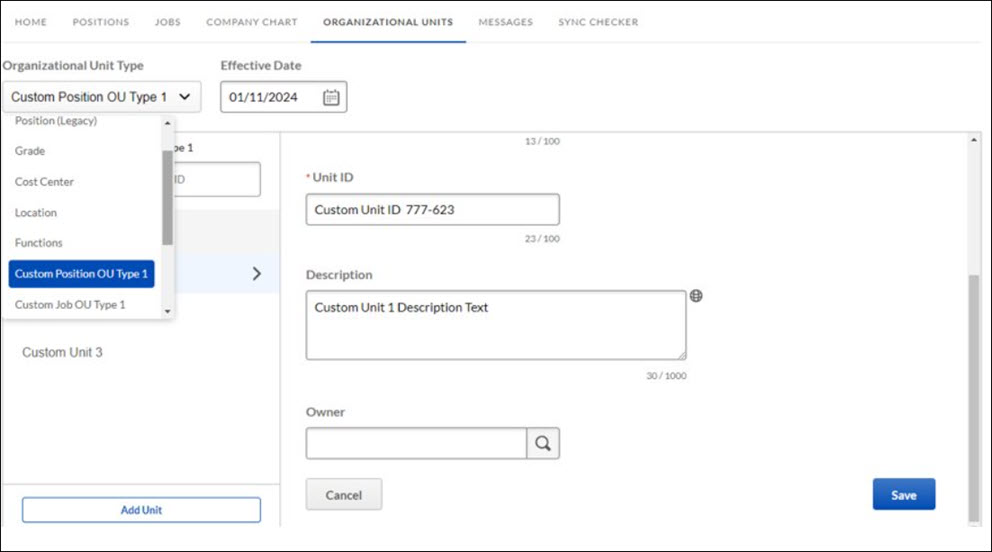
If Positions or Jobs is selected from the Selections that impact the assignment drop-down, the hierarchy is managed in Position Management.
Organizational Unit Types can be managed in a hierarchical structure by defining parent and child associations. After selecting an Organizational Unit, the following information can be viewed and managed:
- General Information
- Advanced Data (Custom Fields)
- Unit Status (Active/Inactive) (Effective Dated)
- Unit FTE Overview
- Assigned Parent Unit (Effective Dated)
- Capabilities
If Users is selected from the Selections that impact the assignment drop-down, For existing custom OU types, and the new custom OU type, the hierarchy management is unchanged.
To access this functionality, go to Position Management and select the Organizational Units tab. Select a custom Position OU Type or custom Job OU Type in the dropdown.
Assign Custom OUs to Positions and Jobs
PM displays information about past, current, and future Units. Users can schedule future changes to keep all historic assignments in the organization.
Positions Organizational Units

Assigning custom OUs to Positions for all the custom OU types is done at the Position level.
To access this page, go to Position Management, select the Position tab, and then select a Position. On the details page, locate the Organizational Structure section and select the Organizational Units tab.
Jobs Organizational Units

Assigning custom OUs to Jobs for all the custom OU types associated is done at the Job level.
To access this page, go to Position Management, select the Jobs tab, and then select a Job. On the details page, locate the Job Organizational Structure section and select the Organizational Units tab.
User's Custom OUs
A user's custom Position and Job OU memberships of are derived from all current Position and Job assignments, allowing users to have multiple assigned custom OUs. All current assigned custom OUs to User’s Positions and Job are displayed on the user record.
As a result, all changes must be made in the Position Management environment through a valid Position assignment. It is not possible to update the information directly on the User record when creating or editing a user.
The Standard Organizational Units from an employee’s primary position will be synchronized to the user record (Division, Location, Grade and Cost center). An employee would have only one Division, Location, Grade and Cost center, even if they are assigned to multiple position swith different Divisions, Locations, Grades and Cost Centers.
Considerations
- For custom fields, custom Edge Import Loads and reporting capabilities are not available in this release.
- Custom Position OUs and custom Job OUs are available in existing Position Management constraints.
Implementation
To enable this functionality, contact Global Customer Support.
Permissions
The following permission applies to this functionality:
| PERMISSION NAME | PERMISSION DESCRIPTION | CATEGORY |
| Positions: Organizational Units - Manage | Grants users the ability to manage custom fields for Organizational Units. | Position Management |