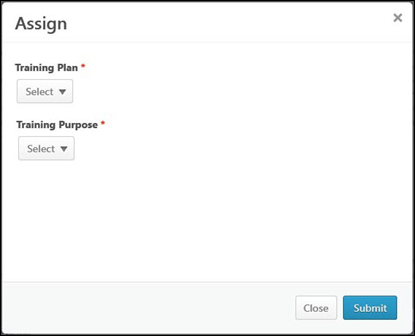For some learning items, it may be required for users to select a training plan and/or training purpose before performing an action on the learning item (e.g., Assign, Request). When a user selects an action on the Learning Details page that requires the selection of either a training plan or training purpose, a pop-up opens, which enables them to make the appropriate selections.
In the upper-right corner of the pop-up, the action that is being performed on the Learning Details page is displayed (e.g., Assign, Request).
Select from the following options:
- Training Plan - This option is only available when training plans are enabled for the portal, a training plan is required for the user, and at least one training plan is available to the user. From the drop-down, select the appropriate training plan. This associates the training from the Learning Details page with the selected training plan.
- Training Purpose - This option is only available when training purpose is enabled for the portal and at least one training purpose has been configured for the learning item. The Training Purposing functionality tracks the context in which a user requests training by identifying a purpose for the training. From the drop-down, select the appropriate training purpose. This associates the training from the Learning Details page with the selected training purpose.
After making the appropriate selections, click the button to complete the action. Or, click the button to cancel the action and return to the Learning Details page.