The Competencies page enables users, managers, and administrators to view a summary of the user's standalone competency assessments. Note: Only standalone competency assessments are displayed on this page. Performance review-based competency assessments only appear on the Snapshot: Reviews page.
To access the Snapshot: Competencies page, go to . Select the Snapshot tab. Then, select the Competencies widget.
| PERMISSION NAME | PERMISSION DESCRIPTION | CATEGORY |
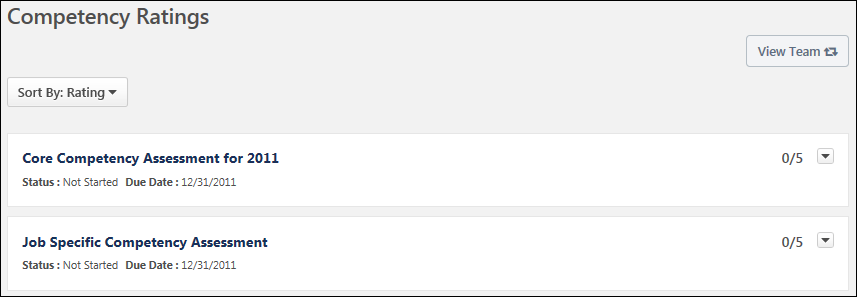
View Team
The View Team flyout allows managers
The button displays if enabled in the portal.
See Universal Profile - View Team Flyout.
Sort By
The table of standalone competency assessments can be sorted using the following sorting options within the Sort By drop-down menu:
- Completion Date - Select this option to sort the assessments in chronological order by completion date, with the most recently completed assessment displayed first. Assessments with a completion date of "N/A" are displayed first. Assessments with a due date are listed after completed assessments, with the assessment with the soonest due date displayed first. Assessments with the same completion date are then sorted alphabetically.
- Due Date - Select this option to sort the assessments in chronological order by due date, with the assessment with the soonest due date displayed first. Assessments that are completed are listed after assessments with a due date, with the most recently completed assessment displayed first. Assessments with the same due date are then sorted alphabetically.
- Rating - Select this option to sort the assessments by rating, with the highest rated assessments displayed first. Assessments with the same rating are then sorted alphabetically.
- Status - Select this option to sort the assessments by status. Assessments with the same status are then sorted alphabetically. Assessments are sorted in the following status order:
- Not Started
- In Progress
- Completed
- Incomplete
Assessments List
Note: Only standalone competency assessments are displayed on this page. Performance review-based competency assessments only appear on the Snapshot: Reviews page.
The following information is displayed for each assessment in the Competency Assessments list:
- Assessment Title - Users can select the assessment title to view the Assessment Details page for the assessment. See Competency Assessment - View Assessment Summary.
- Status
- Due Date - This is visible only if the assessment has not been completed.
- Completion Date - This is visible only if the assessment has been completed.
- Rating - If the assessment is complete and a rating is visible to the user, then the rating is displayed to the right of the assessment details. Note: The visibility of the rating is determined by the administrator when creating the competency assessment task.
Assessment Actions
The following assessment actions may be available from the actions drop-down menu ![]() to the right of the review:
to the right of the review:
- View - Select this option to view the Assessment Details page for the assessment. See Competency Assessment - View Assessment Summary.