The Succession page enables the users with the appropriate permissions to view the user's succession information. Note: The Succession page is only available to the manager of a user and administrators.
Administrators can configure the Snapshot - Succession page to display user-based potential successors, position-based potential successors, and incumbents and positions for which the user is named as a potential successor.
- User-based potential successors appear in the Potential Successors - User section.
- Position-based potential successors appear in the Potential Successors - Position section.
- Incumbents for whom the user is named as a potential successor appear in the Succession Information - Incumbent section.
- Positions for which the user is named as a potential successor appear in the Succession Information - Position section.
Note: If any potential successor becomes Inactive in the system, then they no longer appear on the Snapshot - Succession page.
The Snapshot > Succession page has the same functionality as the My Team > Succession page. The functionality on this page is controlled by the administrator in Succession Preferences.
To access the Succession Snapshot page, go to . Then, click the Snapshot tab. Then, click the Succession widget.
| PERMISSION NAME | PERMISSION DESCRIPTION | CATEGORY |
| Snapshot Succession - View | Enables user to view the Succession widget and subpage within the Universal Profile - Snapshot page for users within their permission constraints. On this page, users can view successors and successor ratings. Users cannot view their own Succession widget and subpage, regardless of permissions. This permission can be constrained by OU, User's Subordinates, User's Direct Subordinates, and Employee Relationship. For most users, this permission should be constrained by User Self and Subordinates. | Universal Profile |
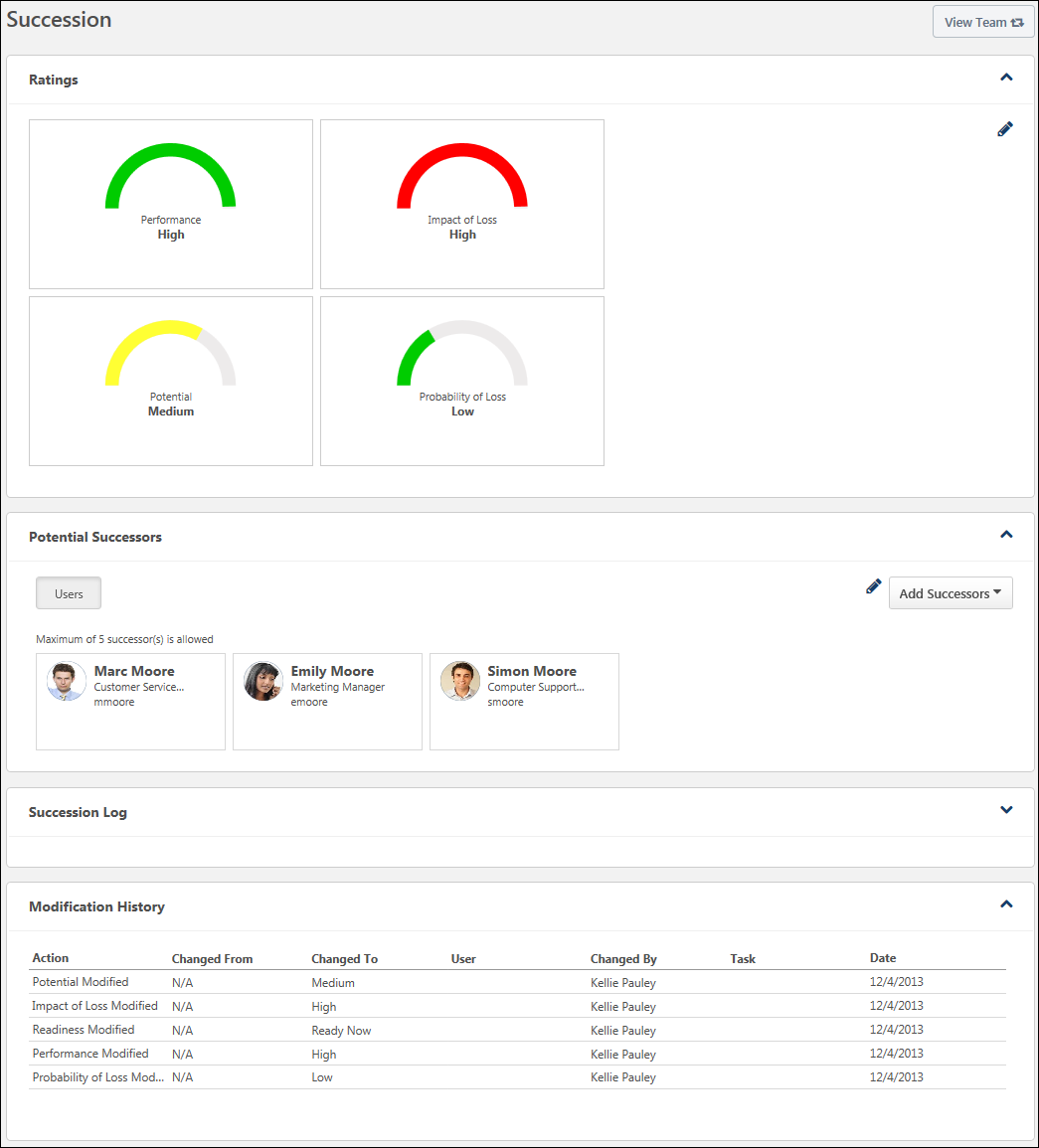
View Team
The View Team flyout allows managers
The button displays if enabled in the portal.
See Universal Profile - View Team Flyout.
Add Successors
On the Snapshot - Succession page, the Add Successors drop-down menu enables users to add potential successors for the user. This drop-down menu is only available to users who have permission to manage succession information on the Snapshot - Succession page. See Snapshot - Succession - Add Successors.
Ratings
The Ratings section displays the user's succession information and ratings.
The succession ratings that are displayed are automatically updated with the results of each Succession Management Planning (SMP) task. For example, if a succession rating is updated during a SMP task, then the latest rating is displayed on the Snapshot - Succession page.
When viewing the Succession page for a user, managers may be able to edit their subordinate's succession information and ratings by clicking the Edit icon ![]() in the Ratings section. This option is only available to users who have permission to manage succession information on the Snapshot Succession page. See Snapshot - Succession - Edit Ratings.
in the Ratings section. This option is only available to users who have permission to manage succession information on the Snapshot Succession page. See Snapshot - Succession - Edit Ratings.
Potential Successors
The Potential Successors section of the Snapshot: Succession page displays the potential successors who have been identified for the user. Managers can toggle between the Users and Position tabs within this section to view successors that are specific to the incumbent or to the incumbent's position.
- User tab - This tab displays all internal and external users who have been identified as potential successors for the user.
- Position tab - This tab displays all internal and external users who have been identified as potential successors for the user's position.
The potential successors who are displayed are automatically updated with the results of each Succession Management Planning (SMP) task. For example, if a potential successor is removed from a position during a SMP task, then the potential successor is also removed from the appropriate Snapshot - Succession pages.
See Snapshot - Succession - Potential Successors.
Succession Information
The Potential Successor for section of the Snapshot: Succession page displays all positions and incumbents for which the user has been identified as a potential successor. Managers can toggle between the Incumbents and Position tabs within this section.
- Incumbents tab - This tab displays all users for whom the user has been identified as potential successors.
- Position tab - This tab displays all positions for which the user has been identified as a potential successor.
See Snapshot - Succession - Succession Information.
Succession Log
This section displays the user's succession log, which is a log of succession-related comments that have been added for the user from various locations in the system. See Succession Log.
Modification History
On the Snapshot - Succession page, the Modification History section displays a log of any updates to the Succession Snapshot page. This section is only available to users with permission to manage succession on the Succession Snapshot page. See Snapshot - Succession - Modification History.
Contents
The following information is available within this folder. Click a link to navigate directly to the appropriate topic: