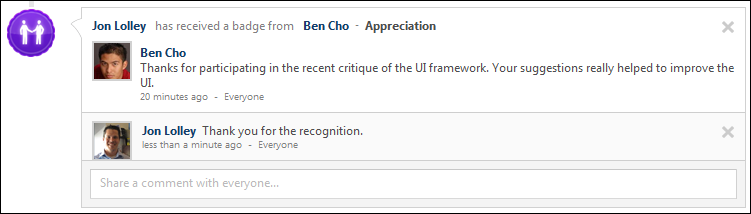You can delete a feedback post, badge, request, or comment from another user's Feedback page by clicking the Delete icon  in the upper-right corner of the post or comment. This option is only available if you have permission to delete feedback, and you can only delete feedback that has been left by users within your permission constraints.
in the upper-right corner of the post or comment. This option is only available if you have permission to delete feedback, and you can only delete feedback that has been left by users within your permission constraints.
To access another user's Universal Profile - Bio page, select the user's photograph from any Universal Profile or Global Search page. From there, you can access the user's Feedback page by clicking the Feedback tab.
When a feedback post or badge is deleted, this also deletes any comments that are added to the post.
When a feedback request is deleted, this also deletes any feedback that has been left and any corresponding notifications for the feedback request.
| PERMISSION NAME | PERMISSION DESCRIPTION | CATEGORY |
Delete Post, Request, or Badge
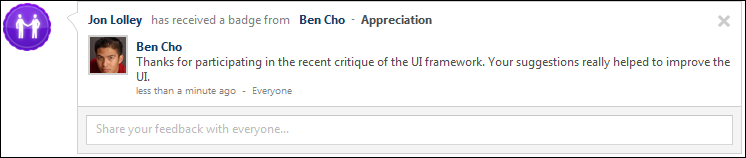
Delete Comment