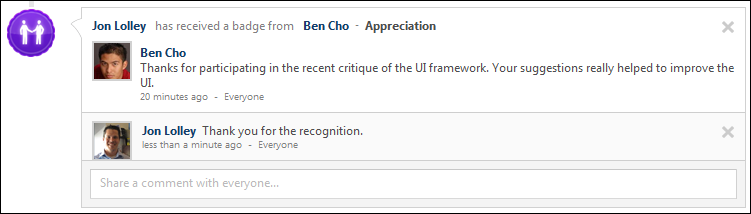When viewing another user's Feedback page, you are able to comment on a feedback post if you have the appropriate permissions.
To comment on another user's post, navigate to their Feedback page, and enter your comment in the comment box directly below the appropriate post. Then, click .
To access another user's Universal Profile - Bio page, select the user's photograph from any Universal Profile or Global Search page. From there, you can access the user's Feedback page by clicking the Feedback tab.
| PERMISSION NAME | PERMISSION DESCRIPTION | CATEGORY |