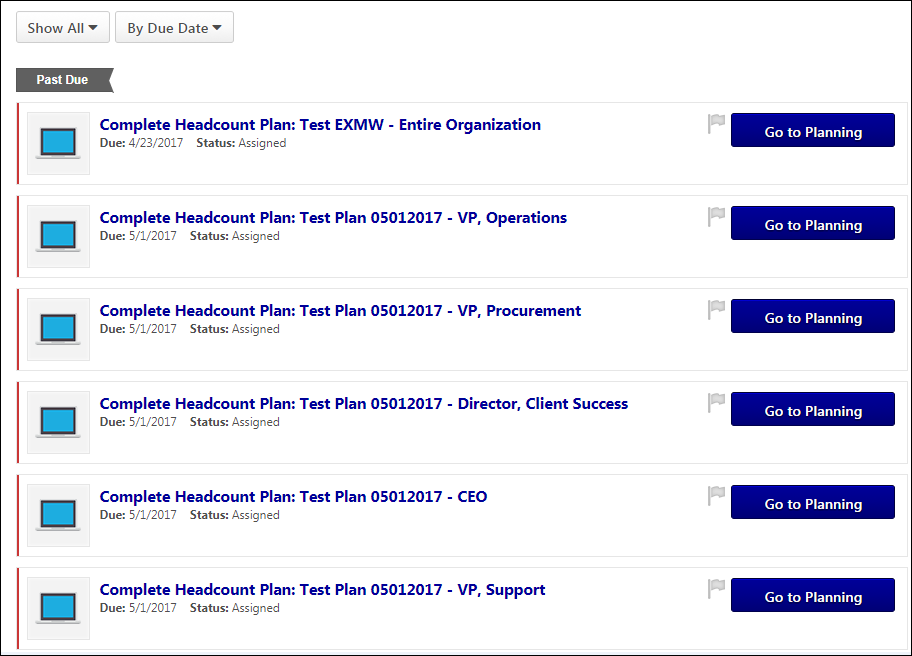Action Items - Planning
Planning tasks appear as actions in the Actions tab in Universal Profile. The following types of tasks appear as actions:
- Complete Headcount Plan [PlanName – AreaName] - This task appears for any planner user who has been assigned a headcount plan, whether as Co-Planner, Primary Planner, or Owner. The status of this task is Assigned. To access the task, click the button, which opens the Planning homepage, not the specific plan that requires action.
- Review Headcount Plan [PlanName – AreaName] - This task appears for senior planners that assigned subplans, once the subplanner submitted the subplan to the senior planner. The status of this task is For Review. To access the task, click the button, which opens the Planning homepage, not the specific plan that requires action.
Users cannot change the status of the action in Universal Profile. The action must be completed in the Planning application, at which point the action is updated to completed on the Universal Profile.
To access the Action Items, go to . Then, click the Actions tab.
| PERMISSION NAME | PERMISSION DESCRIPTION | CATEGORY |
| Work Force Planning - Administrator | Grants access to the Headcount Planning page. Users with this permission can also create new headcount plans for any part of the organization, as well as create subplans that have been assigned to them. Administrators can only view plans that they have created or to which they were assigned as a Co-Planner or Primary Planner. This is an administrator permission. | Core Administration |
| Work Force Planning - Owner | Grants owner-level access to plans. Users with this permission can view their assigned plans and can create plans. This permission cannot be constrained. | Core Administration |
| Work Force Planning - Subplanner | Grants the ability to complete subplans that have been assigned to the user as a Primary Planner or a Co-Planner. Users with this permission cannot create new headcount plans or view all plans. Within the plans assigned to them, users can assign subplans to their direct reports. | Core Administration |
Jane is the manager of a medium-sized department in a growing business. She is taking part in the annual headcount plan and entering the headcount needs she forecast for the next two years. She has also assigned subplans to a few of the managers below her so that she can get more accurate forecasts for those specific teams.
Using Universal Profile, she is able to see when her plan is due, and she can keep track of when the subplans are returned to her for her review.