Universal Profile - My Absence Home
For organizations that have enabled the e-days Absence Management integration, a My Absence Home page is available in the Universal Profile. This page enables users to view their entitlement balances, such as Vacation balances and Sick Day balances. Users can also request an absence from this page.
The various widgets that appear on this page display the different entitlement types that are available to the user, and vary between organizations. Entitlement balances display as either days or hours depending on how they are displayed in e-days.
To access the My Absence Home page, go to . Then, click the Absence tab.
| PERMISSION NAME | PERMISSION DESCRIPTION | CATEGORY |
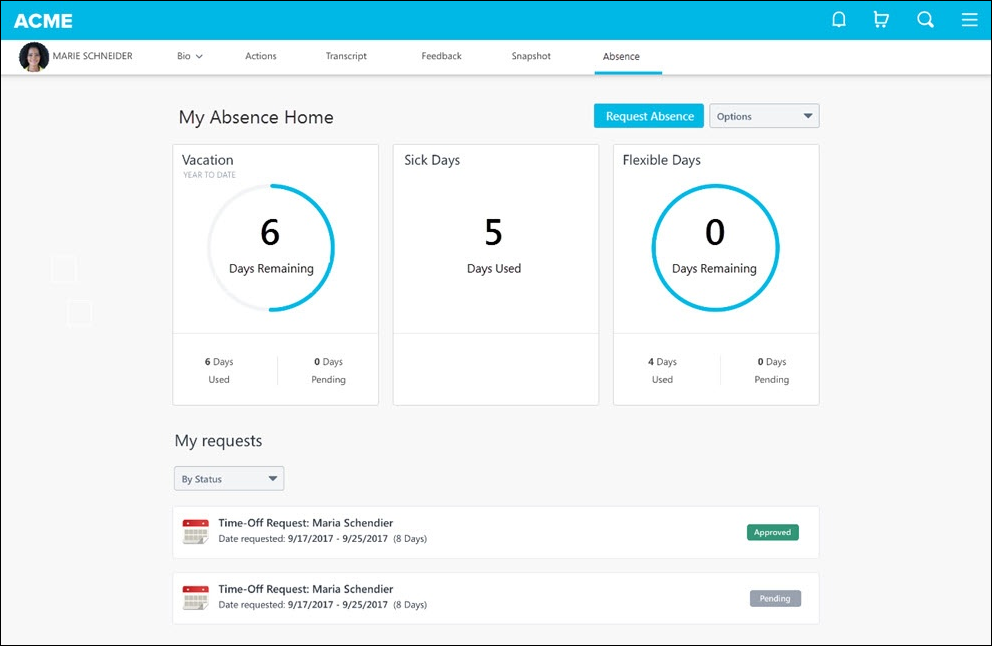
Request Absence
Select the button to submit a request for time off. This opens the e-days system and automatically logs the use.
Widgets
The various widgets that appear on this page display the different entitlement types that are available to the user, and vary between organizations. Entitlement balances display as either days or hours depending on how they are displayed in e-days.
My Requests
This section displays the user's previously requested absences, including the status of each request.