The Reference Letter Request page is where applicants complete the Reference Letter Request task. Here, they will enter the contact information for each reference and submit the task.
Applicants access this page by launching the task from the My Profile page. See Reference Letter Request - Pending/Completed Tasks.
Recruiter Note: The fields and instructions on the Reference Letter Request page are hard-coded and cannot be modified by the administrator or recruiter.
| EMAIL NAME | EMAIL DESCRIPTION | ACTION TYPE |
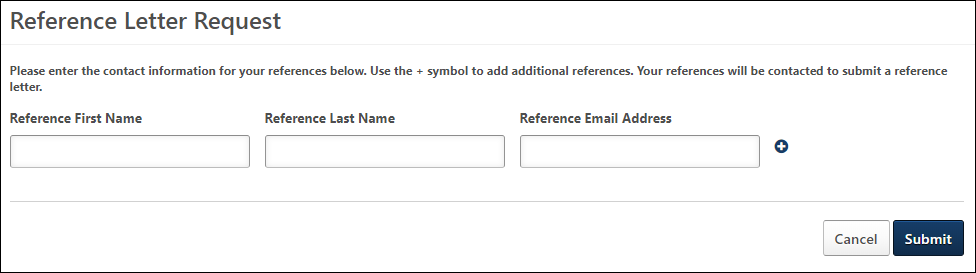
To complete the task:
- Click from the pending task on the My Profile page.
- Enter the name and email address of the reference. Each field accepts up to 100 characters. At least one reference must be provided.
- Add up to four additional references by selecting the Add Reference icon
 . References can be removed by selecting the Remove Reference icon
. References can be removed by selecting the Remove Reference icon  .
. - Click .
Once the references are submitted, the Reference Letter Request email is sent to the references
Selecting returns the applicant to their My Profile page, and the task remains in a Pending status.