Applicants can connect their career site profile with their Facebook page.
To view the My Profile page, click the My Profile link in the upper-right corner of any page in the Career Site. If an applicant has not yet created a profile, they can click the Create a Profile link in the upper-right corner of any page in the career site.
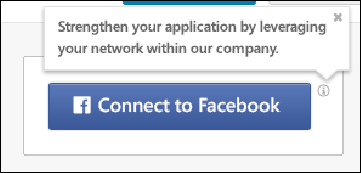
To connect your profile with Facebook, click the button. This allows the system to access your basic information and your account email address. The system also compares your friends list against people that work at the company to find common connections.
An information icon displays in the upper-right corner of the Connect to Facebook option to explain the benefit of connecting with Facebook. Applicants can hover over the icon to view the tooltip.