The Select Goal pop-up displays the user's goals from the performance review period.
To select additional goals within the Goal Rating section of a performance review, click the button. This opens a pop-up where you can select which of the user's goals you would like to add to the review. The ability to select goals is only available if configured to display by the system administrator.
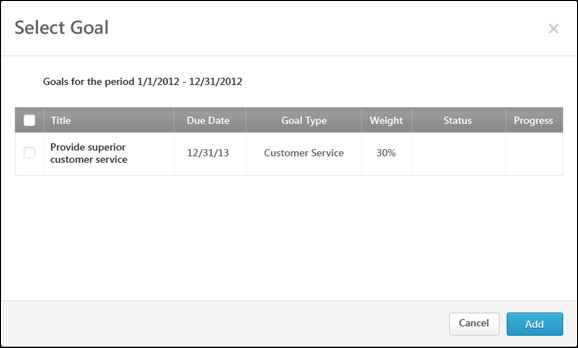
To Select a Goal
- To select a single goal, click the checkbox to the left of the goal title.
- To select all of the goals currently displayed, select the Select All checkbox to the left of the Title column heading in the upper-left corner of the goal list.
Add
Click the button to add the selected goals to a performance review.