When completing a Goal Rating section within a performance review, reviewers can view any attachments added to the goal within the performance review period.
To view the goal attachments, click the drop-down icon ![]() to the right of a goal title and select the Goal Page Attachments option.
to the right of a goal title and select the Goal Page Attachments option.
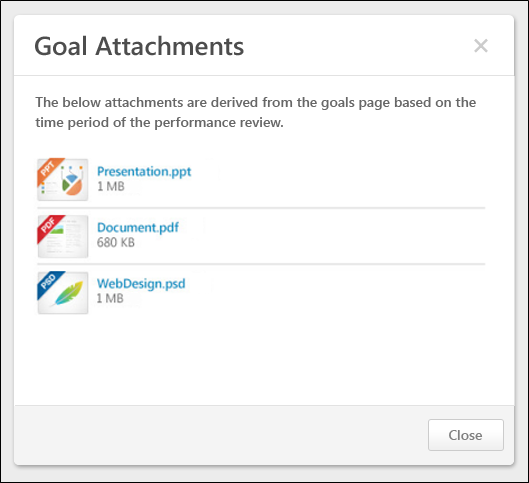
Goal Attachments
Goal attachments are displayed in the order in which they are added.
The following information is displayed in the Goal Comments pop-up:
- File Type Icon - The type of added file.
- File Name - The name of the file. Click the file name to view or download the attachment.
- File Size - The file size.
View or Download Attachment
To view or download the attachment, click the file name.