Use the Comment Assistant to suggested comments throughout the performance review. Note: The comment assistant only appears if it is enabled in Writing Tools preferences and if the item has at least one associated suggested comment.
Note: Comment Assistant is only available in Question List form sections.
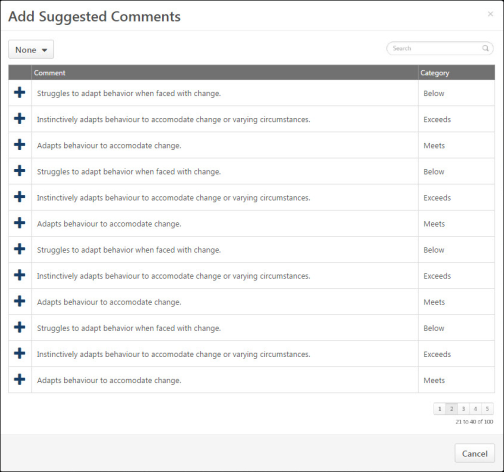
Manage Comments
- To add a suggested comment from the comment assistant, click the Comment Assistant icon
 above the Comments field. This opens the Suggested Comments pop-up.
above the Comments field. This opens the Suggested Comments pop-up. - To filter the comments, select the appropriate category from the drop-down menu in the upper-left corner.
- Click the plus icon to the left of the comment to add the comment to the review. If text already exists in the Comments field, the added comment is appended to the existing text.