If the Confirmation page is enabled by the system administrator, it appears when the user has completes their performance review step.
The message that is displayed is configured by the system administrator when creating or editing the performance review task.
| PERMISSION NAME | PERMISSION DESCRIPTION | CATEGORY |
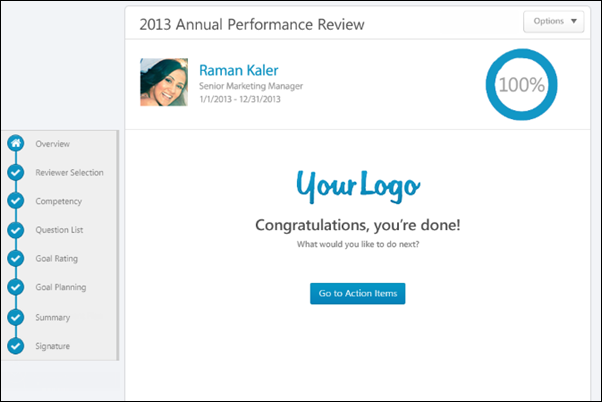
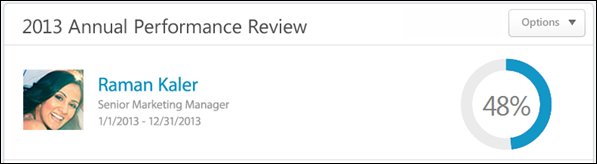
At the top of the performance review, the following performance review details are displayed:
- Performance Review Title - Title of the review. It is configured by the administrator when the review is created.
- Reviewee Photograph, Name, and Title - Reviewee's photograph, name, and position. Click the user's name or photograph to open their Universal Profile in a separate window. See Universal Profile - Bio Overview.
- Review Period - Time period of this review.
- Step Progress - Percentage complete. As review step sections are completed, the step progress is updated to reflect the correct percentage. Sections that require you to enter data complete once all required fields in the section are completed. When a reviewer views a section that does not require any information, the section is considered complete when the reviewer views the section. Note: The Overview page is not included in the completion percentage.
Options
Based on the configuration of the performance review and the reviewer's permissions, options may be available from the Options drop-down menu. See Performance Review - Options Drop-down .
Performance Review Sections
On the left side of the performance review, the navigation menu displays all sections along with their completion status. Reviewers can click a section tab to access the section. See Performance Review - Review Sections.
Go to Action Items
Click the button to go to the Universal Profile > Actions page. See Universal Profile - Actions Overview. This button is only available if enabled by the system administrator. This button is not available to external reviewers.