Shared goals allow all assigned users to add comments to the shared goal, even if they are not the goal owner.
Note: It is not possible to remove a user from a shared goal and shared and dynamic goals cannot be copied.
To manage shared and dynamic goals, go to . The location may vary depending on the settings in Navigation Tabs and Links.
| PERMISSION NAME | PERMISSION DESCRIPTION | CATEGORY |
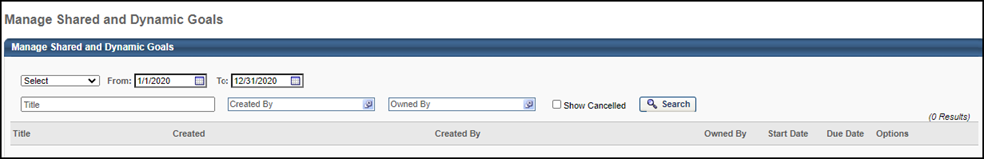
Search
Use the search fields to search for goals by:
- Goal Date Range - Select the date range either using the drop-down or the From and To date selectors. This displays goals that overlap in any way with the selected date range. The From and To date selectors default to the default goal period.
- Title - Enter the goal title. The character limit is 1000. You can search using the full or partial goal title.
- Created By - Search for goals by creator. The Select User pop-up enables users to search by Last Name, First Name, User ID, or Manager's Last Name.
- Owned By -Search for goals by goal owner.
- Show Canceled - Select this option to include canceled goals in the display. This option is deselected by default.
Goals are sorted by goal target date with the soonest target due date appearing first. Only the following types of goals appear on this page:
- Company Goals
- Shared Goals (OU or Team)
- Individual Goals created for an OU or Team that are not dynamic
Note: Individual goals created prior to the Spring 2012 release do not appear on this page, as they cannot be made dynamic retroactively.
Goals Table
The search results appear in the goals table as follows:
- Title - The goal title. For shared goals, click the goal title to open the Manage Goals page for the goal.
- Created - Displays the date on which the goal was created.
- Created By - Displays the name of the user who created the goal.
- Start Date - Displays the start date of the goal.
- Due Date - Displays the current target date/due date for the goal.
- Options - The following items are available as options:
Edit
 - Edit the goal. Only shared goals or dynamic individual goals can be edited.
- Edit the goal. Only shared goals or dynamic individual goals can be edited.- Shared Goals - The user is navigated to the Edit Goals page for the shared goal. The user can perform all actions to the goal that the goal manager or owner can. Changes impact all users that currently share the goal.
- Dynamic Individual Goals - The user can edit team or OU goals that have been indicated as dynamic. The user is navigated to the Edit page for the corresponding goal. To manage dynamic goals assignment, click edit for a dynamic goal. A table appears that displays two columns - Criteria and Include Subordinates.
- Cancel
 - Cancel the goal. Only shared goals can be canceled. This cancels the goal for all users
- Cancel the goal. Only shared goals can be canceled. This cancels the goal for all users