Goals - Copy
Use the My Goals page and the Advance option to copy the details of an expired goal to a new goal period. The goal progress is reset for the new, advanced goal.
For example, if the expired goal had a start and end date of 01/01/15-12/31/15, once you advance the goal, the new start and end date will be 01/01/16-12/31/16 and the goal progress is set to zero. This action is intended to help save time creating goals for the new goal period if they are similar to the previous period. This option is only available if you have permission to create goals and the goal is expired. This option is not available if goals are locked.
To view the My Goals page, go to .
| PERMISSION NAME | PERMISSION DESCRIPTION | CATEGORY |
| Company Goals - Create | Grants access to create goals that appear to all users as "company goals." This permission cannot be constrained. This is an administrator permission. | Performance - Administration |
| EMAIL NAME | EMAIL DESCRIPTION | ACTION TYPE |
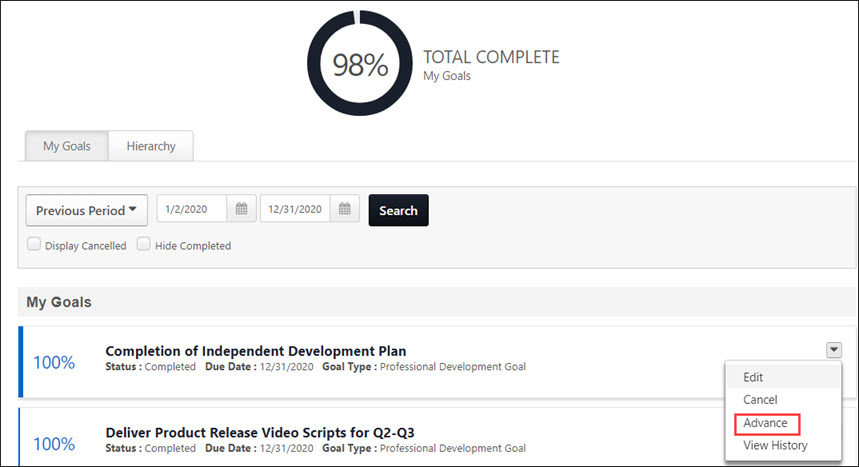
To copy a goal to the next period:
- On your My Goals page, select the My Goals tab.
- In the drop-down, select the period that lists your previous goals. A list of your previous goals appears below.
- Select the goal you want to copy, click the drop-down, and then click Advance. The Create Goals screen opens.
- Complete all required fields. The advanced goal is now part of your goals for the selected period.