The Select Subject/Topic pop-up enables training plan contributors and training plan managers to search for and select a subject or topic to add to a training plan. The contributor can search for a subject or topic by title.
To add a subject to a training plan, click the Add Subject/Topic option from the Add Training drop-down menu on the Training Plan Contributor page. This opens the Select Subject/Topic pop-up.
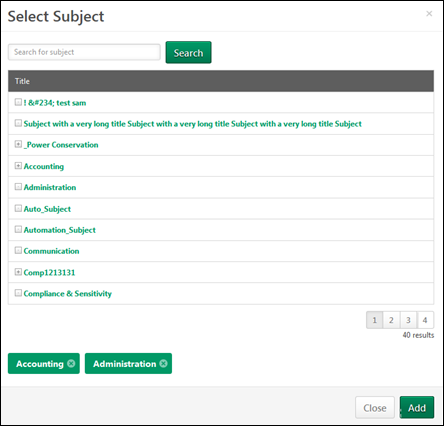
Subject/Topic - Search
To search for a subject or topic, use the following search field to select the appropriate criteria. Then, click the button.
- Title - Enter text to search for a subject or topic by title. Any subjects or topics with a title that partially or exactly matches the entered text are displayed.
Alternatively, contributors can browse for a subject or topic using the hierarchy. If a subject or topic has at least one child, an expand icon ![]() appears to the left of the title. Click the expand icon to view the child subjects or topics.
appears to the left of the title. Click the expand icon to view the child subjects or topics.
Subject/Topic - Add
To add a subject or topic to a training plan, click the title.