The External Training pop-up enables training plan contributors and training plan managers to add external training to a training plan.
To add external training to a training plan, click the Add External Training option from the Add Training drop-down menu on the Training Plan Contributor page. This opens the External Training pop-up.
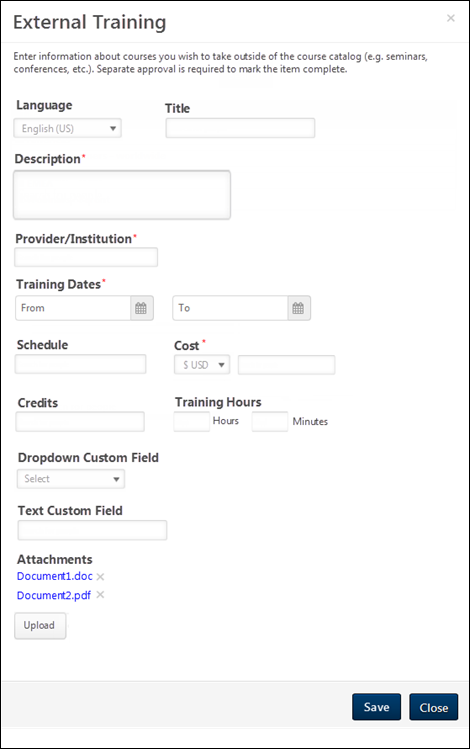
Enter the following information for the external training:
- Language
- Title
- Description
- Provider/Institution
- Training Dates
- Schedule
- Cost
- Credits
- Training Hours
- Custom Fields - Custom fields appear below the Training Hours field if they are enabled by the administrator.
- Attachments - Up to 15 attachments can be added to an external training item.
Note: Required fields have a red asterisk. Administrators can determine which fields are required in Configure External Training Preferences.
After entering the appropriate information, click the button to save the external training.