Curriculum Structure Modification History Page
The Structure Modification History page is accessible from both the Course Console page and the Transcript Details page for curricula. The Structure Modification History page captures an audit trail of changes made to the curriculum's structure.
| PERMISSION NAME | PERMISSION DESCRIPTION | CATEGORY |
| Course Catalog - View |
Grants access to view the learning objects in the course catalog and enables administrators to view the Course Console and the Popular Requests and Highest Rated widgets on the Learning Admin Console (in conjunction with the Learning Admin Console - View permission). This permission can be constrained by OU, User's OU, Training Type, Training Item, Provider, ILT Provider, User's ILT Provider, and User's LO Availability. This is an administrator permission. Adding an OU constraint and a provider constraint to this permission results in an "AND" statement. |
Learning - Administration |
Structure History from Course Console
To access the Structure History from the curriculum's Course Console page, the administrator must have permission to access Course Console. To view the Structure History page, click the Options drop-down at the top of the Course Console page and click the Structure History link. For more information about the Course Console: See .
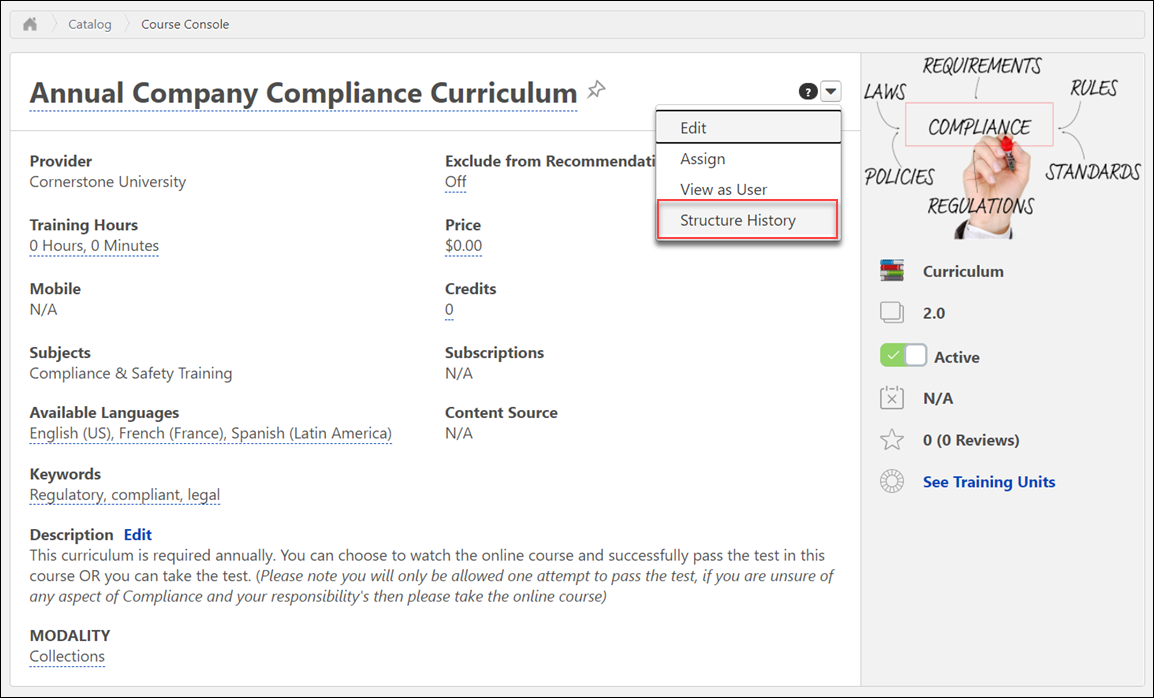
Structure History from Transcript Details
To access the Structure History from the Transcript Details page for a curriculum, the user must have permission to view transcript items. To view the Structure History page from the Transcript Details page, click the Structure History link located next to the curriculum version number.
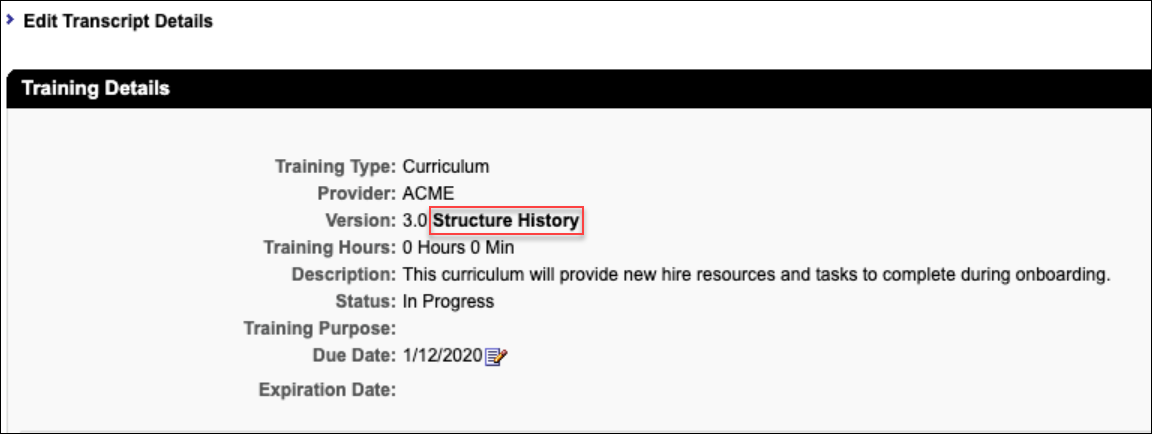
Structure Modification History Page
The following features are available on the Structure Modification History page:
- Search Bar - Type the name of a training item included in the curriculum into the search bar to search for modification records related to that item.
- Export - Click the button to export the information from the Structure Modification History page in PDF format.
- Table of modifications - The following information displays for each structure modification item in the table:
- Curriculum Version
- Training Title
- Training Version
- Training Object ID
- Course Code
- Effective Date (i.e. the date when a version becomes active or effective. For training types that do not version, the Effective Date will be the date the training was created)
Date of Change - This field displays the date the action took place (e.g. when a curriculum child training item was added to the structure). On the transcript view for Structure History, the Date of Change will display the date the curriculum and child training items are assigned to the user. Every entry after initial assignment will display the date the action took place.
Changed By
Change Description - There are two values that may display for this field: Added or Removed. When a child training item is added to a curriculum structure, is denoted as Added. When a child training item is removed from a curriculum structure, it is denoted as Removed.
- If a child training item is versioned with Replace logic, the prior version will be listed with a Change Description value of Removed. A separate line item displays the newly-created version as Added.
- If a child training item is versioned with Append logic, a line item displays the newly-created version as Added.
- When the prior version expires, an entry is created only in the Course Console structure history page, and will audit when the expired training is removed from the curriculum. Child training expirations are not captured on the Structure History page at the user transcript level.