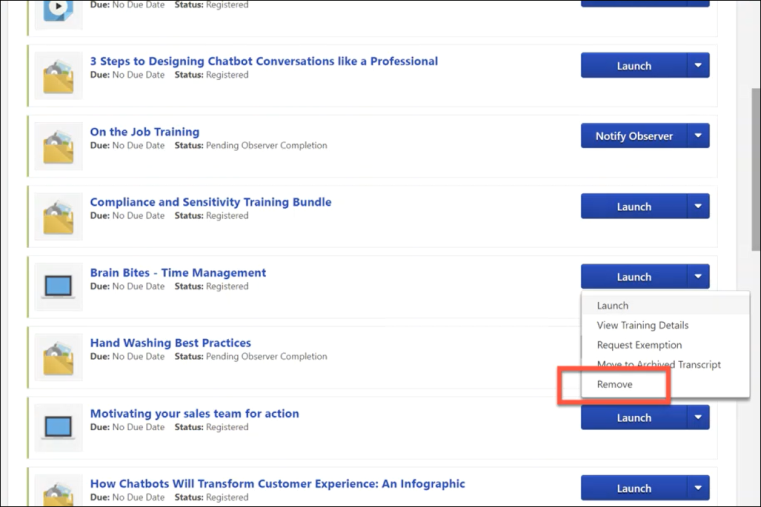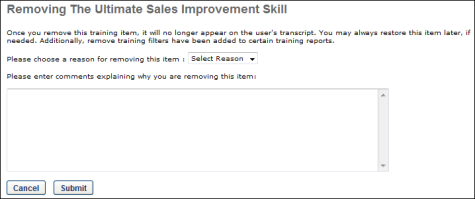Remove Self-Requested Training from Transcript
Learners can remove training items they self-requested from their transcripts using the Remove option available on the Transcript page.
To access the Transcript page, go to HOME > UNIVERSAL PROFILE. Then, click the Transcript tab. Note: The location of this link is configurable by your system administrator.
 Permissions
Permissions
| Bio About - View |
Enables user to view the Bio page for users within their permission constraints. This permission must be enabled to view the Transcript page within Universal Profile. If a user does not have this permission and they click a person's name or user photo within the Universal Profile, then the Bio page will not open.
On the Learner Home page, this permission also allows end users to view the Completions & Hours field, the training sidebar, and the Continue Learning carousel.
This permission can be constrained by Employee Relationship, OU, User's OU, User's Direct Reports, User Self and Subordinates, and User. Note: For security purposes, this permission is constrained to User Self and Subordinates by default. However, the permission constraints can be modified to allow users to view the Bio About page for other users.
|
Universal Profile |
| Remove Training - Self Requested |
Grants learners the ability to remove training that was self-requested from their active transcript and move it to the Removed tab of their transcript. This is an end user permission. This permission can be constrained by the following criteria:
- User's Direct Subordinates
- Direct Reports
- User's Self
- Employee Relationship
- User's Subordinates
- User Self and Subordinates
- User's Defined OUs
|
Learning |
| View Transcript Item |
Grants ability to view details of learning objects that appear on the transcript (training record), by clicking on the name of the learning object. Users must also have the Bio About - View permission in order to access the transcript within Universal Profile. This permission can be constrained by OU, User's OU, User Self and Subordinates, User, or User's Self. This is an end user permission. |
Learning - Administration |
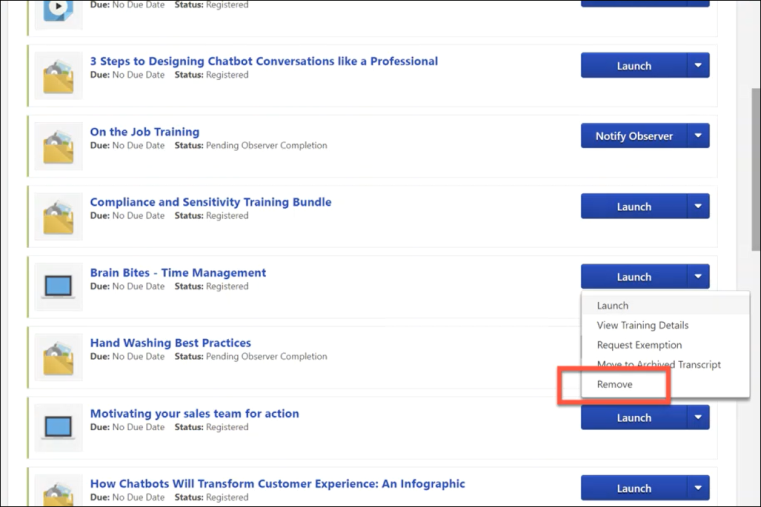
Remove
After a user has requested training and it has been added to their transcript, the user can remove that training by navigating to their transcript and selecting the Options drop-down menu to the right of the training. If the user has permission to remove self-requested training, a Remove link is available in the drop-down. The user can click the Remove link to remove the training from their transcript. This opens the Remove Training pop-up, in which the user must populate the following fields:
- Select Reason - Select the reason for removing the training. This is required. Note: Reasons appear in the user's display language, when available. If the user's display language is not available, then the reason appears in the reason's default language.
- Comments - In the field, enter additional comments regarding the training removal. Depending on the selected reason, this may be required.
When the user has finished populating the above fields, they can click the Submit button, and the training item will be removed from their transcript. If the user does not wish to finalize the training removal, they can click the Cancel button and return to the Transcript page, and the training will not be removed.
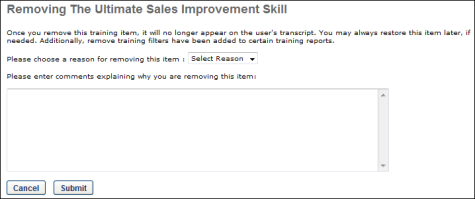
FAQ
Q: What is self-requested training?
A: Self-requested training is training that the learner requested themselves. It is NOT training that was assigned to them by a manager, administrator, or via a learning assignment or other tool.
Q: Can training with a due date be removed?
A: Yes, training with a due date can be removed.
Q: Can users remove training from their transcript via other system locations, such as Learner Home?
A: No, users can remove training from their transcript via the Transcript page only.
Q: Can any emails be triggered by training self-removal?
A: No, there are no emails triggered when a user removes self-requested training from their own transcript.
Considerations
The following considerations apply to this functionality:
Training Type Considerations
The following training types are supported for self-removal:
- Curricula
- Events and sessions
- External content
- External training
- Libraries
- Materials
- Online classes
- Online content
- Quick courses
- Tests
- Videos
The following training types are NOT currently supported for self-removal:
Note: It is NOT possible for administrators to modify which training types are eligible for self-removal.
Training Status Considerations
Training must be in the following training statuses in order for users to remove it from their transcripts:
- All statuses within the Not Started category
- All statuses within the In Progress category
Training in the following training statuses CANNOT be removed from the transcript by an end user:
- All statuses within the Completed and Completed Equivalent category (i.e. Equivalent, Exempt, Expired, Discontinued, Not Activated, etc)
For more information about which training statuses are included in each category: See Transcript Status Groups for Reporting.
Training Self Removal Scenarios
The table below outlines common training request and assignment scenarios and clarifies whether it is possible for users to self-remove training in those scenarios:
| Learners |
General |
- Learner self-requests training
|
Yes |
| Learners,
Managers, and
Administrators |
General |
- Manager or administrator assigns training to the learner via direct assignment
|
No |
| Learners,
Managers, and
Administrators |
General |
- Learner self-requests training
- Manager or administrator assigns the same training to the learner via direct assignment
|
No |
| Learners and Administrators |
LAT |
- Learner self-requests training
- Administrator assigns the same training to the learner via the Learning Assignment Tool (LAT) with the Maintain Progress option enabled
|
No |
| Learners and Administrators |
LAT |
- Learner self-requests training
- Administrator assigns the same training to the learner via the Learning Assignment Tool (LAT) with the Maintain Progress option disabled
|
No |
| Learners and Administrators |
LAT |
- Learner self-requests training
- Administrator assigns the same training to the learner via the Learning Assignment Tool (LAT) with the Maintain Progress option enabled
- Administrator removes this training directly from the learner's transcript
- Learner self-requests the training again
|
Yes |
| Learners and Administrators |
LAT & TRT |
- Learner self-requests training
- Administrator assigns the same training to the learner via the Learning Assignment Tool (LAT) with the Maintain Progress option enabled
- Administrator removes this training via the Training Removal Tool (TRT)
- Learner self-requests the training again
|
Yes |
| Learners and Administrators |
LAT |
- Learner self-requests training
- Administrator assigns the same training to the learner via the Learning Assignment Tool (LAT) with the Maintain Progress option disabled
- Admin removes this training directly from the learner's transcript and selects to remove only current registration
|
Yes |
| Learners and Administrators |
LAT |
- Learner self-requests training
- Administrator assigns the same training to the learner via the Learning Assignment Tool (LAT) with the Maintain Progress option disabled
- Administrator removes this training directly from the learner's transcript and selects to remove all prior registrations
- Learner self-requests the training again
|
Yes |
| Learners and Administrators |
LAT & TRT |
- Learner self-requests training
- Administrator assigns the same training to the learner via the Learning Assignment Tool (LAT) with the Maintain Progress option disabled
- Administrator removes this training via the Training Removal Tool (TRT)
- Learner self-requests the training again
|
Yes |
| Learners and Administrators |
Versioning |
- Learner self-requests training
- The training is versioned with the Replace versioning option
|
Yes |
| Learners and Administrators |
Versioning |
- Learner self-requests training
- The training is versioned with the Appendversioning option
|
Yes |
| Learners and Administrators |
Express Class |
- Learner self-requests training
- Administrator completes the training via Express Class
|
No |
| Learners and Administrators |
Express Class |
- Learner self-requests training
- Administrator completes the training via Express Class
- Administrator removes this training directly from the learner's transcript and selects to remove all prior registrations
- Learner self-requests the training again
|
Yes |
| Learners and Administrators |
Express Class |
- Learner self-requests training
- Administrator completes the training via Express Class
- Administrator removes this training directly from the learner's transcript and selects to remove only current registration
|
Yes |
| Learners,
Managers, and
Administrators |
General |
- Manager or administrator assigns training to the learner via direct assignment
- Manager or administrator removes this training directly from the learner's transcript
- Learner self-requests the training
|
Yes |
| Learners,
Managers, and
Administrators |
TRT |
- Manager or administrator assigns training to the learner via direct assignment
- Administrator removes this training via the Training Removal Tool (TRT)
-
Learner self-requests the training
|
Yes |
| Administrators |
LAT |
- Administrator assigns training to the learner via the Learning Assignment Tool (LAT)
|
No |
| Managers and Administrators |
LAT |
- Administrator assigns training to the learner via the Learning Assignment Tool (LAT)
- Manager or administrator removes this training directly from the learner's transcript
- Learner self-requests the training
|
Yes |
| Learners and Administrators |
LAT & TRT |
- Administrator assigns training to the learner via the Learning Assignment Tool (LAT)
- Administrator removes this training via the Training Removal Tool (TRT)
- Learner self-requests the training
|
Yes |
| Administrators |
Express Class |
- Administrator completes training via Express Class
|
No |
| Learners and Administrators |
Express Class |
- Administrator marks training incomplete via Express Class
- Administrator removes this training directly from the learner's transcript
- Learner self-requests the training
|
Yes |
| Learners and Administrators |
Express Class & TRT |
- Administrator marks training incomplete via Express Class
- Administrator removes this training via the Training Removal Tool (TRT)
- Learner self-requests the training
|
Yes |
| Learners and Administrators |
LAT |
- Learner self-requests training
- Administrator assigns a curriculum that contains the same training
- Administrator realizes the curriculum was assigned to the learner in error and removes the curriculum
- Training remains standalone on the transcript
|
Yes |
| Learners and Administrators |
Versioning |
- Learner self-requests training
- Administrator assigns a curriculum that contains the same training
- Administrator versions the curriculum
- Administrator removes the curriculum and the training the learner self-requested is not removed and remains standalone on the transcript
|
Yes |
| Learners and Administrators |
Training Update Tool |
- Learner self-requests training
- Administrator completes the training using the training update tool
|
No |
| Learners and Administrators |
Edge |
- Learner self-requests training
- Administrator completes the training using Edge Import
|
No |