The Add External User pop-up enables users to add a new external user. Note: Within performance reviews, external reviewers can only be created if the Employee Relationships settings are configured to allow it.
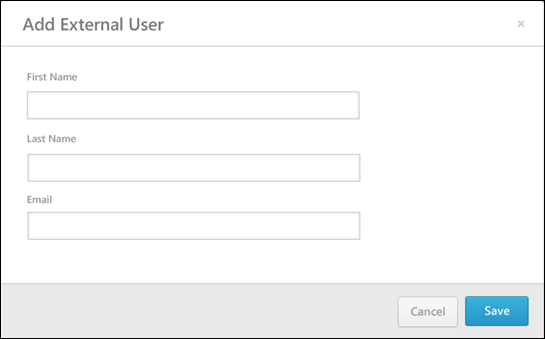
Enter the following information for the external user:
Click to save the new external user. The new user is selected and appears within the Selected tab of the Search External Users pop-up. Otherwise, click to cancel the add user process.