Within the My Account section, the Reviews page displays all of the course reviews that you have submitted.
To access My Account:
- Select the Settings icon
 in the screen's upper-right corner and select the My Account link.
in the screen's upper-right corner and select the My Account link. - Select the Navigation icon in the screen's upper-right corner and select the My Account link.
Select the Reviews tab on the left.
The tab name may appear differently in your portal, depending on the display name configured by the administrator in My Account Preferences.
Note: The Reviews tab only displays if enabled by the administrator.
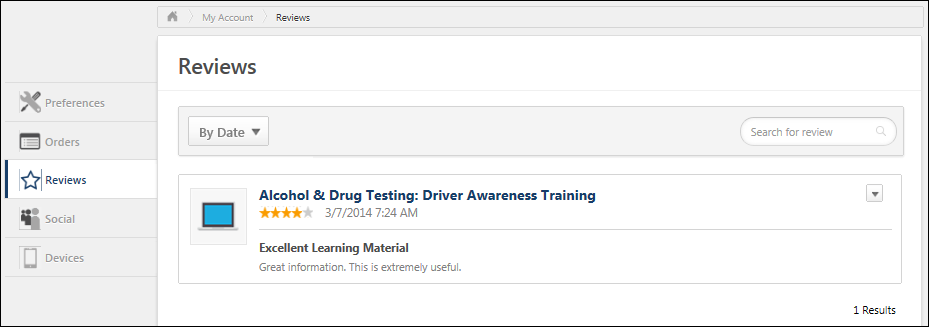
View Reviews
Each of the course reviews you have written are displayed on the Reviews page. By default, they are sorted by date.
Sort Reviews
The sort options now display in a drop-down. Click the drop-down to sort the reviews by date or rating.
Search Reviews
To search for a review by review title or review text, enter the search text in the Search for review field and select the Search icon. All reviews with the matching text in the review title or review text are displayed.
View LO Details
Selecting the name of the training opens the Ratings & Reviews tab of the LO Details page.
- Legacy Learning Details Page - See Learning Details Page (Legacy) - Ratings and Reviews Tab.
- New Learning Details Page - See Learning Details Page .
Edit Review
Users have the option to edit one of their reviews. To edit a review, click the drop-down  and select the Edit option. Changes to the review potentially affect the overall rating for the course and the review displayed throughout the system.
and select the Edit option. Changes to the review potentially affect the overall rating for the course and the review displayed throughout the system.
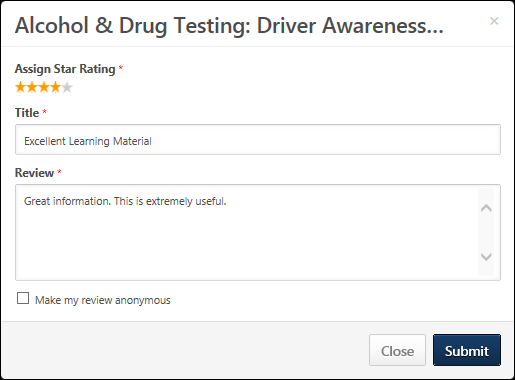
Delete Review
Users have the option to delete one of their reviews. To delete a review, click the drop-down  and select the Delete option. This removes the review and updates the overall rating for the course.
and select the Delete option. This removes the review and updates the overall rating for the course.