My Account allows users to modify their preferences, manage social accounts, manage mobile devices, manage course reviews, and view order history.
To access My Account:
- Select the Settings icon
 in the screen's upper-right corner and select the My Account link.
in the screen's upper-right corner and select the My Account link. - Select the Navigation icon in the screen's upper-right corner and select the My Account link.
Some of the options that are visible within My Account can be customized by the administrator on the My Account Preferences page. If a field is configured by the administrator to display as read-only, it cannot be edited.
| PERMISSION NAME | PERMISSION DESCRIPTION | CATEGORY |
| Share Manager/Approver Permissions | Enables managers and approvers to delegate certain types of approvals and MyTeam viewing permissions to others. This permission is only relevant to managers and approvers. | Core |
| User - Edit My Account Preferences | Allow users to view and modify their preferences on the My Account screen. This permission cannot be constrained. This is an end user permission. | Core |
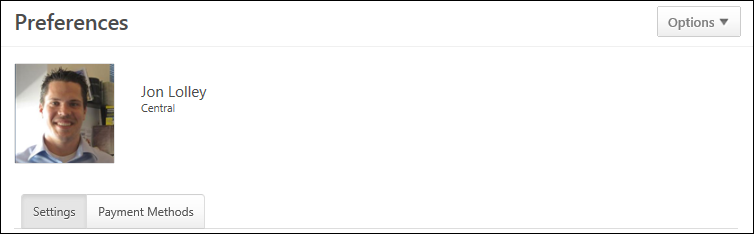
My Account Sections
The following sections may be available:
- Preferences - Manage your general preferences as a user. See My Account - Preferences.
- Orders - View the details of past orders and invoices. See My Account - Orders.
- Reviews - View all of your submitted course reviews. See My Account - Reviews.
- Social - Connect your social profiles with your account. See My Account - Social.
- Devices - Register your mobile device, tablet, or computer for use with the Cornerstone Learn application. See My Account - Devices.
The My Account sections can be renamed by the administrator.
Options
The Options drop-down only displays on My Account - Preferences pages.
- Change Email Address - Select this option to change your system email address. This email address is used to send notifications and reminders from the system. You must enter the new email address twice to ensure it is entered correctly. Note: If this option is not available, it is because it is not enabled by the system administrator in Email Preferences.
- Change Password - Select this option to change your system password. A pop-up appears with the system password requirements. You must first enter your current password, and then enter your new password. You must enter the new password twice to ensure it is entered correctly. Note: If this option is not available, it is because it is not enabled by the system administrator in Password Preferences.
- Edit Security Questions - Select this option to edit your security question responses. These responses are used to verify your identity when resetting your system password.
- Share Permissions - This option is only available to managers and administrators. Select this link to share managerial permissions with others. See Share Permissions.