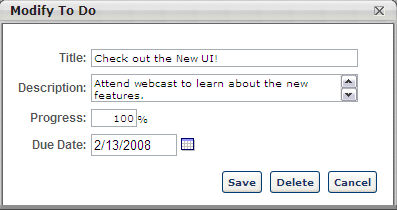A To Do is a free form item a must be completed by the user. A To Do item can be added by a manager via My Team or the user via the To Do page.
All non-past due, incomplete To Dos will appear under the To-Do's welcome page box. You will see the title, progress percentage and the due date. Once the due date has passed, the To Do is no longer displayed in the widget.
To Dos are displayed by due date with the soonest due date displayed first.
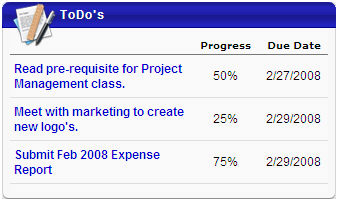
View To-Do's
- To view all current To-Do's click on the
ToDo's heading in the widget from the Home page - On this page, you can view current and archived To-Do's.
- For each To-Do, you will see the title, percentage progress, due date, and the status light.
- You can click on the Archived tab to view archived To-Do's.
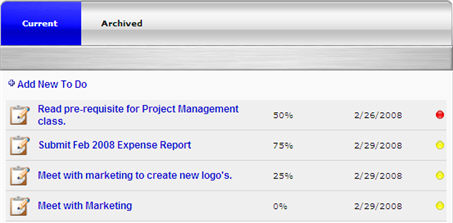
Create To-Do's
- You can add To-Do's on the main page by clicking on the Add New To Do link.
- A pop-up will appear where the To-Do can be defined.
- All To-Do's added here will also appear to your manager on the My Team activities page.
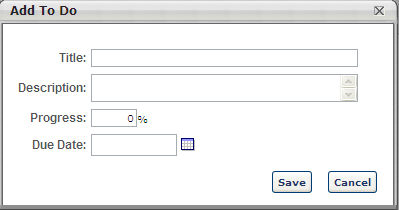
Modify To-Do's
- On both the welcome page box and the To-Do's page, you can click on the title of the To-Do to view details and update the progress.
- A Modify To Do pop-up will appear where you can modify the progress of the To- Do.
- If the To-Do was created by you, then all aspects of can by modified.