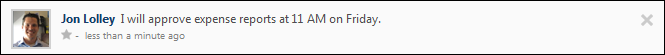Live Feed - Delete Post or Comment
Users can delete an update post or comment from the Live Feed page. This option is only available if you have permission to delete Connect posts, and you can only delete comments or posts that have been made by users within your permission constraints.
![]() in the upper-right corner of the post. Then, select Delete. When a post is deleted, this also deletes any comments that are added to the post.
in the upper-right corner of the post. Then, select Delete. When a post is deleted, this also deletes any comments that are added to the post.
To delete a comment, click the Delete icon  in the upper-right corner of the comment.
in the upper-right corner of the comment.
| PERMISSION NAME | PERMISSION DESCRIPTION | CATEGORY |
| Delete Connect Post/Comment | Grants ability to delete Connect user posts and comments within the user's permission constraints. This permission does not apply to activity updates. This permission can be constrained by OU, User's OU, User Self and Subordinates, and User's Self. The permission constraints apply to the creator of the post or comment. | New Connect |
| View New Connect | Grants ability to view the new Connect pages, including Live Feed, All Teams, Team Overview, Team Feed, Team Tasks, Task Details, and Connections. This permission cannot be constrained. | New Connect |
Delete Connect Post
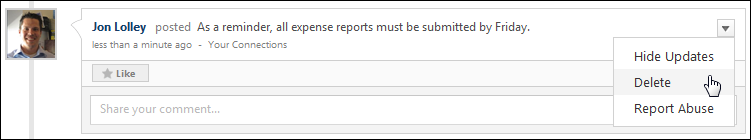
Delete Activity Update

Delete Comment