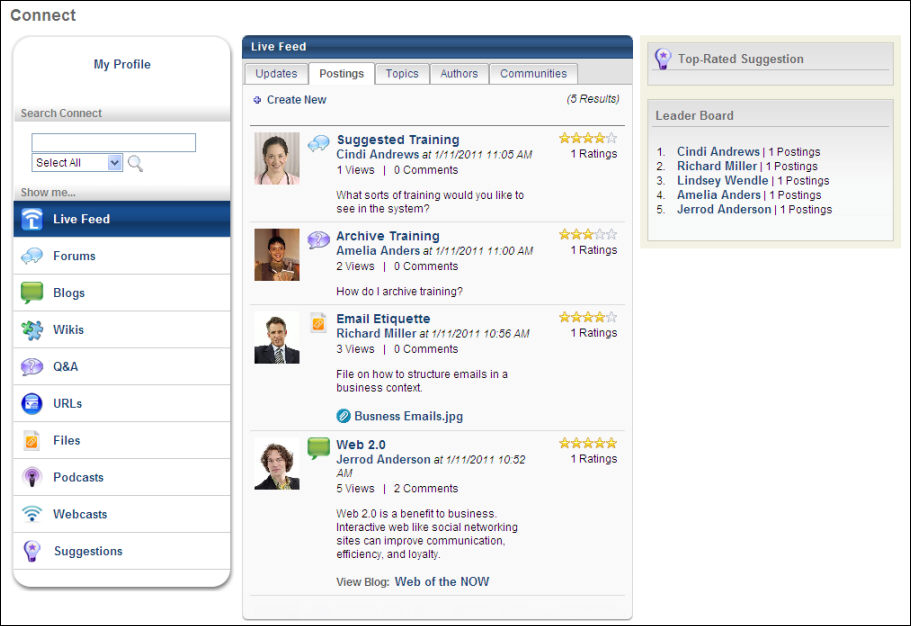
- Click on Connect page
- Click Connect link
- My Profile - click to access and manage your profile. You can Edit your preferences, upload your photo, edit your Bio, Interests and Additional Information.
- Search Connect - enter text to search and click Search icon. You are directed to the Connect Main page where the results return in the workspace panel.
- Show me - click on side-bar links to display information in workspace panel (Forums, Blogs, Wikis, Q&A, URLS, Files, Podcasts, Webcasts or Suggestions). Click on the title of the postings to access additional features:
- Live Feed - click on any of the Live Feed sub tabs to navigate to each section, including Updates, Postings, Topics, etc.
- Widget Column - can contain the following:
- Featured Blog - click the blog title to navigate to the featured blog's main page
- Featured Author - if the photo is visible you can select it and navigate to the featured author's profile. If the author has no photo, you can click the author's name to navigate to the author's profile page. If the author does not have a photo visible and the profile is private, the author's name will not be clickable.
- Top Rated Suggestion - click the suggestion posting title to navigate to the suggestion's page
- Leader Board - if the leader's in the leader board have public profile settings then their name is a link and you can select it to navigate to the leaders profile page. If the leader does not have a public profile, then their name appears in grey and is not clickable.