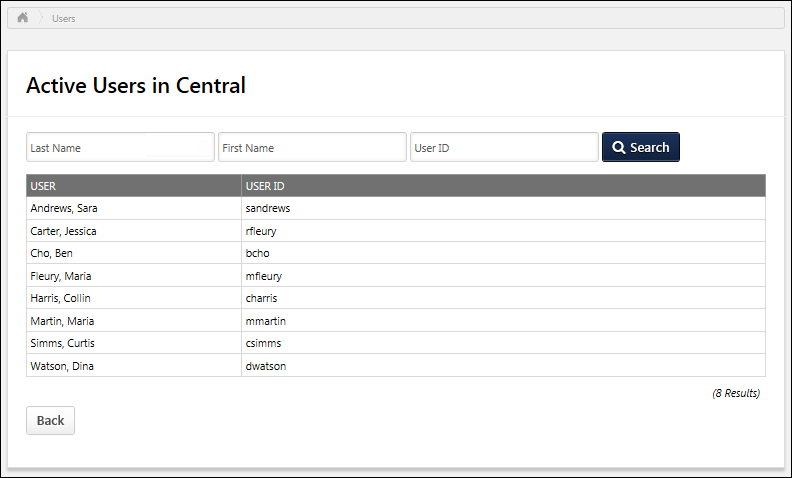Active Users in OU
The Active Users in OU page enables administrators to view all users who are active within a specific organizational unit (OU). Administrators can search for specific users within the selected OU.
To view the active users within an OU, go to Admin > Tools > Core Functions > Organizational Units. Select the Manage Organizational Unit Hierarchy link. Select the appropriate OU type from the Select Organizational Unit drop-down list. Then, select the Users icon  in the Options column for the appropriate OU.
in the Options column for the appropriate OU.
 Permissions
Permissions
| Grades - View |
Grants ability to view the Grade Organizational Unit throughout the system, such as in availability drop down selectors, when editing users, etc. Those without this permission do not see the Grade OU on any screen. This is primarily an administrator permission, although organizational policy should determine whether the Grade OU should be visible to end users on reporting screens, etc. |
Core Administration |
| OU Group - Manage |
Grants the ability to create, copy, and edit custom groups of users without allowing the ability to manage organizational units (OUs). This permission can be constrained by OU, User's OU, and Provider. This is an administrator permission. |
Core Administration |
| OU Group - Update |
Grants access to edit existing custom groups of users. This permission can be constrained by OU, User's OU, and Provider. This is an administrator permission. |
Core Administration |
| OU Group - View |
Grants access to view existing custom groups. This permission can be constrained by OU. This is an administrator permission. |
Core Administration |
| OU Hierarchy - Manage |
Grants ability to create and update/edit organizational units. This permission grants access to all OU types, both standard and custom. This permission can be constrained by OU and User's OU. This is an administrator permission. |
Core Administration |
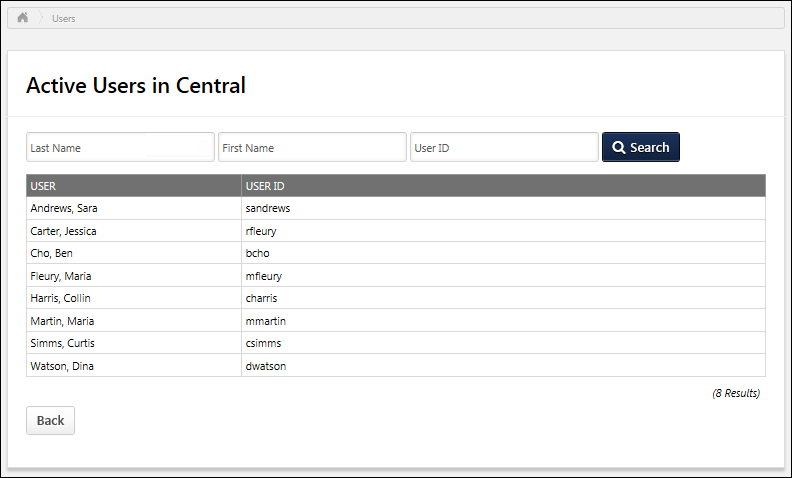
![]() in the Options column for the appropriate OU.
in the Options column for the appropriate OU.