SMP PowerPoint Template Add/Delete
The PowerPoint template can display data for each employee in a SMP profile format or can be a metric grid output that displays all the employees on the metric grid. This provides greater flexibility in designing the output of how succession data is to appear for as part of the succession planning process.
Note: You must have Microsoft Office with PowerPoint and have installed the Office 2007 Compatibility pack or have Microsoft Office PowerPoint 2007 or newer in order to use this functionality.
All templates must be created in the PowerPoint 2007 format or newer(*.pptx). Otherwise, this functionality cannot be used.
The functionality does not support all features of Microsoft PowerPoint. The data displayed in PowerPoint falls under the constraints and restrictions per Microsoft. The system cannot impact or modify PowerPoint functionality.
To manage SMP PowerPoint templates, go to .
| PERMISSION NAME | PERMISSION DESCRIPTION | CATEGORY |
|
SMP PowerPoint Report Preferences |
Enables administrators to manage templates and tags for specific fields for use in the SMP PowerPoint Template report. This is an administrator permission. | Talent/Succession - Administration |
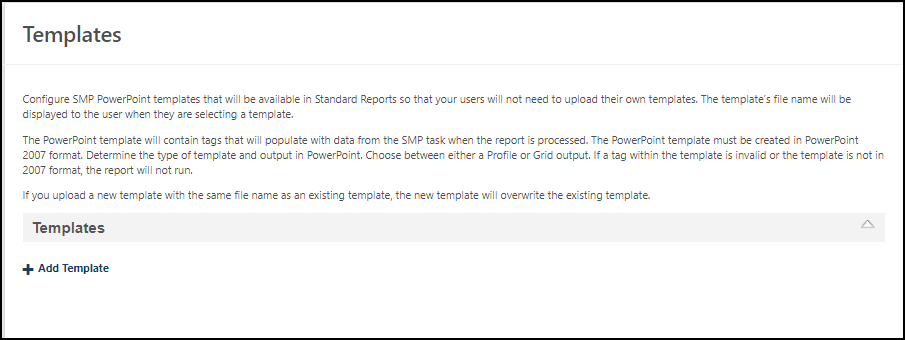
Add a Template
To add a template
- Expand the Templates section.
- Click Add Template.
- Locate and select the template that you want to add. The template you select appears in a list in this section.
Delete a Template
To delete a template, click its delete icon.