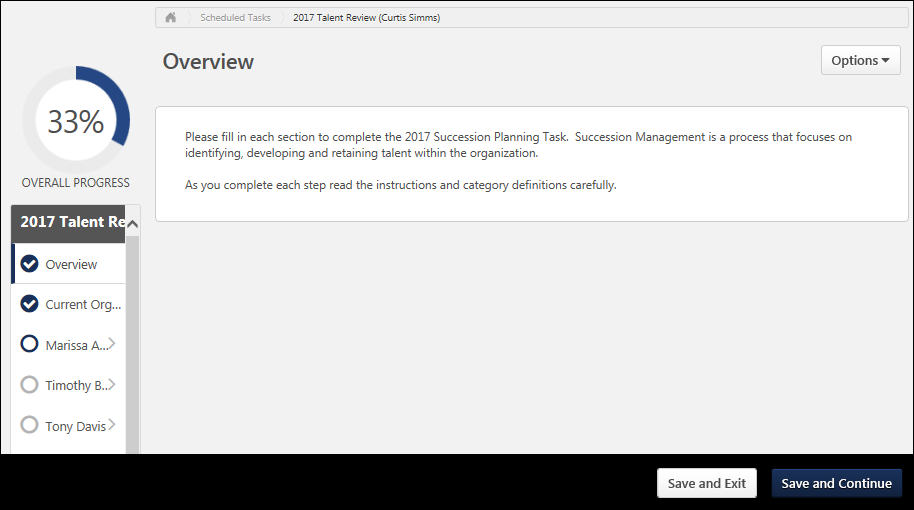Create SMP Template - Freeform Step
To create an SMP Template, go to . Then, click the Add Template link.
| PERMISSION NAME | PERMISSION DESCRIPTION | CATEGORY |
| Succession Management Plan Templates - Manage | Grants ability to create and edit Succession Management Plan (SMP) templates for use in assessing talent (incumbents and successors) in SMP tasks. This permission cannot be constrained. This is an administrator permission. | Talent/Succession - Administration |
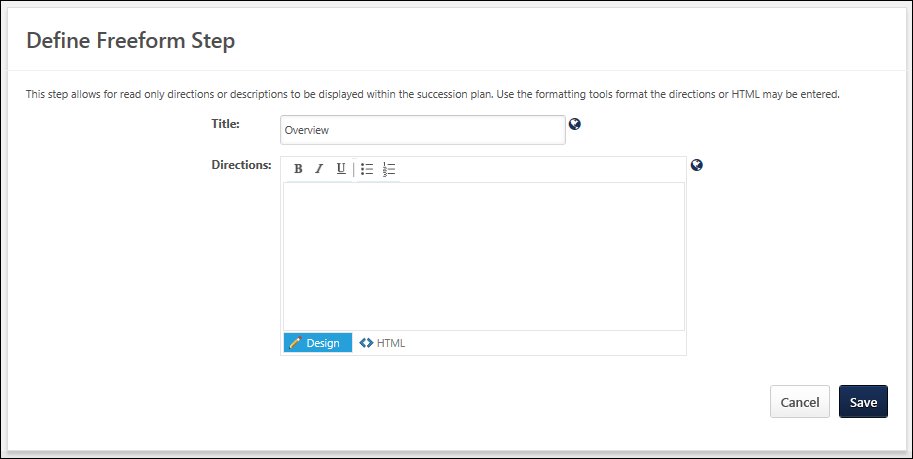
Enter the following information:
- Title - Name of the step, which is displayed to the assessor to indicate the current step. This field is required and the character limit is 50. If multiple languages are enabled for your portal, select the Translate icon to translate the field into other available languages.
- Directions - Explain or direct the user. This field has standard formatting options and accepts HTML. The character limit is 3000. If multiple languages are enabled for your portal, select the Translate icon to translate the field into other available languages.
Save/Cancel
- Click to save any changes.
- Click to discard any unsaved changes.
Sample Freeform Step