SMP Talent Conference Task - Create - Step 4 - Confirm
Use the Confirm page to verify the task settings prior to creating the task.
| PERMISSION NAME | PERMISSION DESCRIPTION | CATEGORY |
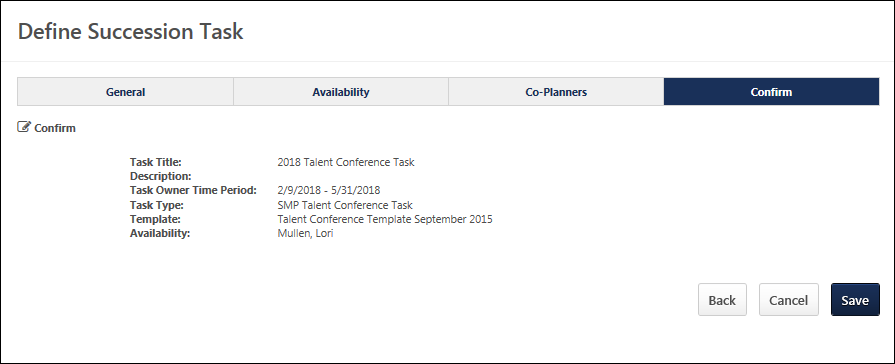
Back/Save/Cancel
- Click to return to the Co-Planners page. See SMP Talent Conference Task - Create - Step 3 - Co-Planners.
- Click to save the task and proceed to the SMP Task Administration page. The task is distributed to all users selected in the Availability step regardless of the user's language preference. If enabled, the Succession Task Assigned email is triggered.
- Click to discard any unsaved changes and return to the SMP Task Administration page.