Career Preference Questions
To access the Career Preference Questions, go to .
| PERMISSION NAME | PERMISSION DESCRIPTION | CATEGORY |
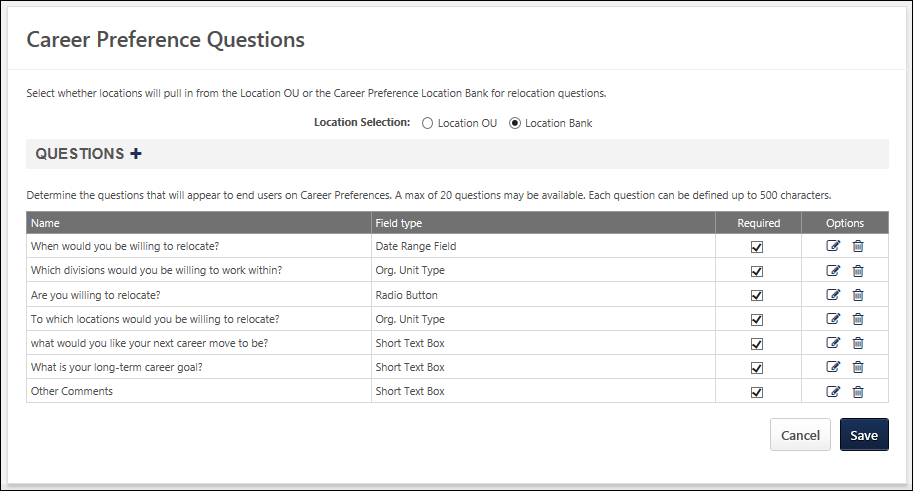
Select whether the available locations for the Career Preference Questions are taken from the available Location OUs in the system or from the locations that are entered into the Location Bank. If this selection is changed, all of the locations selected by users are cleared and users must reselect the appropriate locations.
- Location OU - This allows users to select from the available Location OUs.
- Location Bank - This allows users to select from the available locations that the administrator has entered into the Location Bank.
Add a Question
To add a career preference question, click the plus icon ![]() to the right of the Questions heading. A pop-up opens.
to the right of the Questions heading. A pop-up opens.
Enter the question text in the field, up to 200 characters. Then, select the button. There are four default career preference questions that cannot be deleted. An additional six questions can be added.
If Universal Profile - Bio - Career is enabled, then administrators are able to create any type of career preference question. The maximum number of fields per section is 20, including default questions. See Career Preference Questions - Add Question.
Field Type
If Universal Profile - Bio - Career is enabled, then a Field Type column appears to the right of the Name column.
Required
Select the Required option to make the question required. When a user visits the Career Preferences page, they must answer all required questions.
Question Options
The following options are available in the Options column:
- Translate - If multiple languages are enabled for your portal, click this icon to localize the question text into the other available languages. Note: If Universal Profile - Bio - Career is enabled, then this option is not available. A language can be associated with a question when it is being created or edited.
- Options
 - Click to edit the question text.
- Click to edit the question text. - Delete
 - Click to delete the question.
- Click to delete the question.
Contents
The following information is available within this folder. Click a link to navigate directly to the appropriate topic: