Career Preference Location Bank
To access the Career Preference Location Bank, go to .
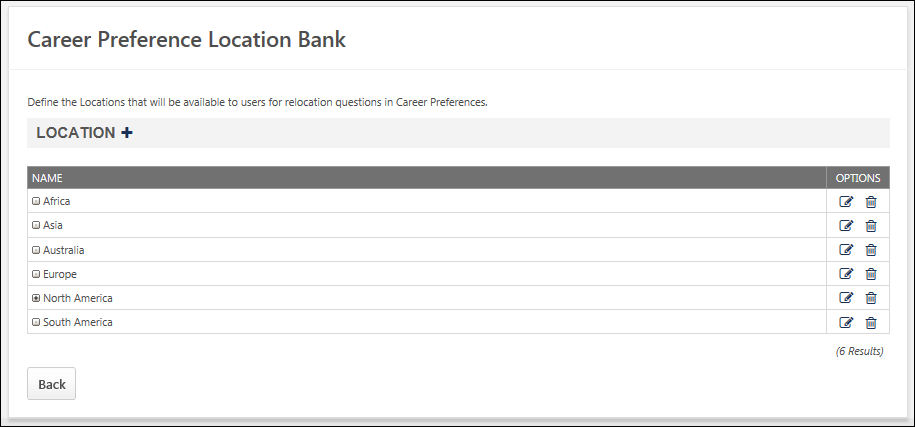
Add Location
To add a location, select the plus icon ![]() next to the Location heading. Then, enter the following information:
next to the Location heading. Then, enter the following information:
- Name - Enter location name (50 characters maximum)
- Parent - Choose a parent from drop-down menu if applicable or add location without a hierarchy
- Click Save. Locations will be listed alphabetically at each level of the hierarchy.
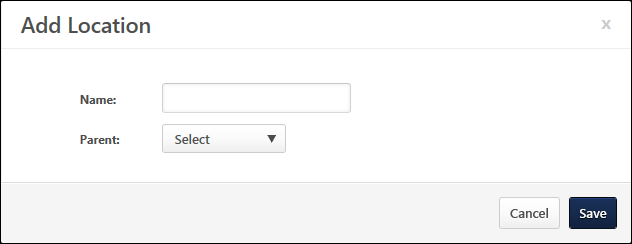
Edit/Delete Location
To edit a location, select the Edit icon ![]() .
.
To delete a location, select the Delete icon ![]() .
.