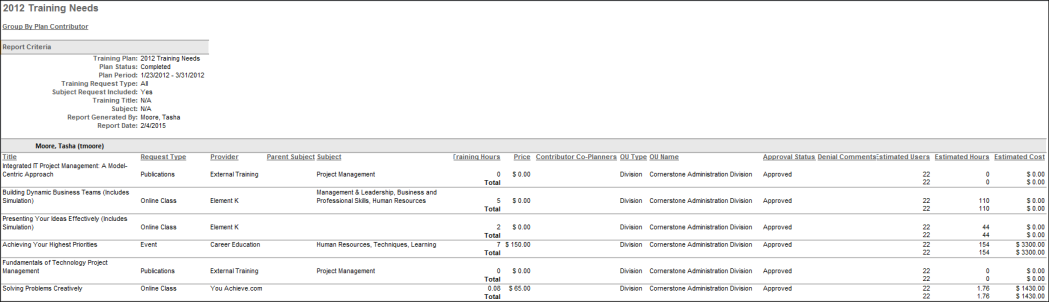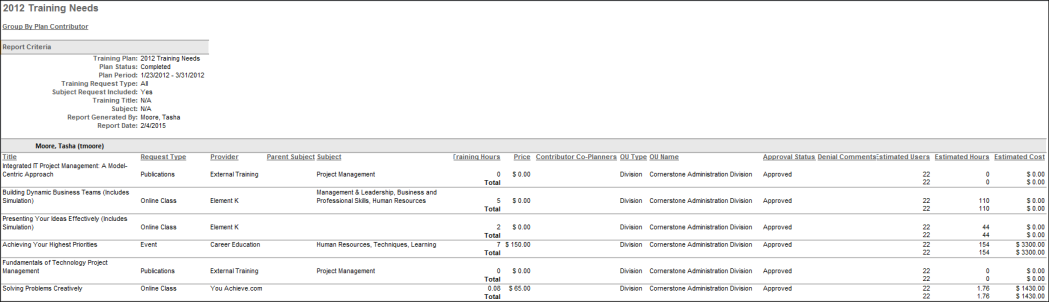Training Demand Forecast Summary Report
The Training Demand Forecast Summary Report enables the administrator to report on training plans and training need requests. Administrators can view training needs requested by an OU and to view training needs requested for an OU. Administrators can get a consolidated view of training needs requests across an organization and across more than one training plan assignment. This report is available in the Training section of Standard Reports.
 Permissions
Permissions
| Training Demand Forecast Summary Report |
Grants access to the Training Demand Forecast Summary report, which enables the administrator to report on training plans and training need requests. This permission can be constrained by OU, User's OU, User's Self and Subordinates, and User. |
Reports - Training |
Criteria
| Who are the Plan Contributors? |
Select which plan contributor's training reports to include in the report. This is selected by OU or specific users. Multiple selections can be made. If no Plan Contributor is selected, the report includes training requests created by all plan contributors. When an OU is selected, you can also include its subordinates. At least one Plan Contributor or OU Criteria must be selected. |
| Who are they planning for? |
Select the users for which training plans were made. This is selected by OU or specific users. Multiple selections can be made. If no OU Criteria is selected, the report includes training requests created for all users. |
| Training Plan Template |
Select a training plan template to report on. Only templates created by administrators within your constraints are displayed. This is required; the administrator must select a training plan template. |
| Training Request Type |
Filter the results by training type. The report will display only training requests of the selected type. Select All to return all Catalog and External training. Select the training request types to include. You can also select which language to include. |
| Include Request Type Subject |
Select this option to include requests made by subject in the report. You cannot report on only Subject type requests. |
| Training Title |
Select specific training titles to report. Multiple titles can be selected. |
| Subject |
Select specific subjects to include in the report. Multiple subjects can be selected. This filter is applied to all training requests. |
| Status |
Restrict the report output to training plans in specific statuses. |
| Include Additional Fields |
Select this option to include additional free-form fields in the report. |
| Group By |
Group the report by Plan Contributor, Training Title, OU, or None. |
| Report Title |
Enter a title for the report. This defaults to "Training Plan Forecast Summary" if no title is entered. The title is displayed on the report and is also displayed in the list of Processed Reports on this page. |

When the Process Report link is clicked, the report is run based on the selected criteria. The report output is stored in the Processed Reports table.
The administrator can choose the following actions and options for each report in the Processed Report table:
- Click the Excel icon to generate an Excel output of the report.
- Click the Refresh icon to refresh the report results.
- Click the View Details to view the filter criteria for the report.
- Click the Delete icon to delete the report.
Output