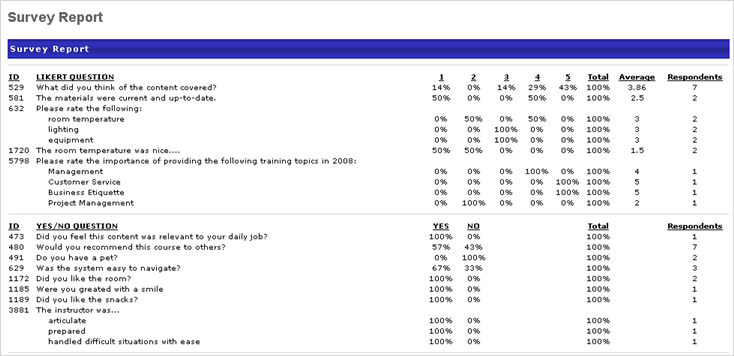This report enables you to view response details for a particular survey task or to view cumulative responses from all instances of this survey over a certain time period. This report is only available for organizations using the Survey functionality.
Report Output Note: While user's names do not appear in the report output, you can specify a user in the User Criteria section, and the output displays that user's responses. Similarly, organizational unit (OU) criteria does not appear in the report output. However, if you narrow down the criteria to one OU, then the report output will be restricted to the results from that OU. Availability of user and OU data is dependent upon your permission constraints.
| PERMISSION NAME | PERMISSION DESCRIPTION | CATEGORY |
| Survey Report | Grants access to the Survey Report, which displays summary of responses for a particular survey task or view cumulative responses from all instances of this survey over a certain time period. This permission can be constrained by OU, User's OU, User, and User Self and Subordinates. | Reports - Training |
Filters
- Date Criteria - Filter your results based on survey completion date range. Note: Date Criteria is always implemented using UTC (Coordinated Universal Time).
- User Criteria - Limit report output to the users matching the specified user criteria
- The report will only run within the defined constraints for the user running the report
- This is the standard OU availability selection criteria drop-down. Choose from available OU types
- Defaults: If no User Criteria are selected then the report will run for the entire available population
- Survey - Filter by specific Survey
- Task - Filter by specific Survey Task. Survey tasks are only available to be selected after the expiration date has passed or after all users complete the survey.
- Details - Check Display supplementary text responses to display comments included with any question
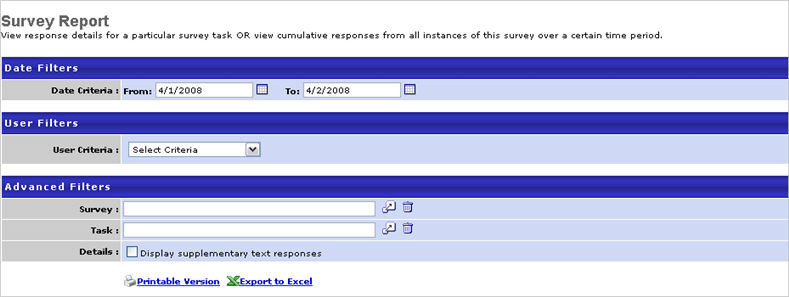
Output
-
 Printable Version link to view the results in a web page, or
Printable Version link to view the results in a web page, or  Export to Excel link to save/open as an Excel file
Export to Excel link to save/open as an Excel file