Display results for a Level 1 Evaluation based on selected criteria. The report will return results for one evaluation based on selected criteria.
This report does not provide the names of users who provided evaluations. However, this information can be obtained using custom evaluation reports.
| PERMISSION NAME | PERMISSION DESCRIPTION | CATEGORY |
| Level 1 Evaluation Report | Grants access to Level 1 Evaluation report, which will return results for a single level 1 evaluation based on selected criteria. | Reports - Training |
Filters
- Date Criteria - Filter your results based on an evaluation completion date range. Note: Date Criteria is always implemented using UTC (Coordinated Universal Time). This means that if the user running the report does not belong to UTC, the dates entered in the filter will be converted to UTC and the report will provide results according to the UTC dates.
- Evaluation Title - Filter the report on a specific evaluation title
- Training Title - Filter by training title.
- Report will pull results for currently associated evaluation.
- Locator Number - Filter report by a specific locator number
- Details -
- Display text-only responses - Select this option to view responses to text questions.
- Display supplementary text responses Select this option to view comments to other question types.
Note: If users took the original evaluation and later it was updated to a different evaluation, the report will pull only the first evaluation. If you would like to report on a specific evaluation, add the Evaluation Title to the filter criteria.
Also, you can filter by training version which will show results based on the associated training and evaluation.
Note: When an event is added as the Training Title, the report will look at all Level 1 Evaluations associated with all sessions under the event and select one to use in the report. If you would like to report on a specific evaluation, add the Evaluation Title to the filter criteria.
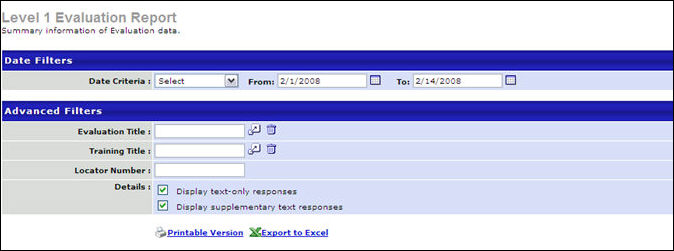
Output
-
 Printable Version link to view the results in a web page, or
Printable Version link to view the results in a web page, or  Export to Excel link to save/open as an Excel file.
Export to Excel link to save/open as an Excel file.
Note: On the report output, for portals with multiple languages enabled, the evaluation title and questions display in the reporting administrator's language. If the reporting administrator's language is not available, the fields display in the fields' default language.
Note: On the report output, the sections display by the associated Instructor (primary sort), then by the actual section order (secondary sort). Sections without an associated Instructor will display first.
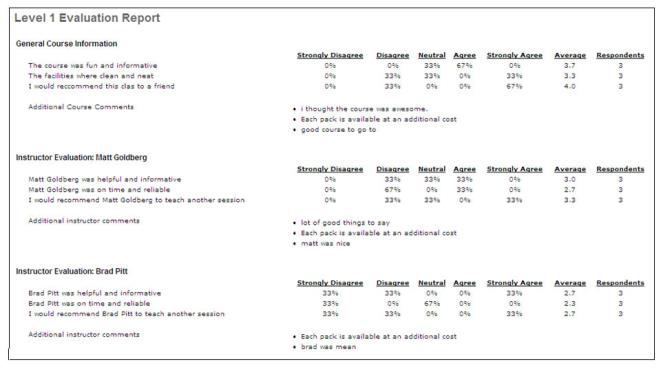
Note: For Likert scale question results, this report will display the default Likert scale values (1-5) set in evaluation preferences. These may or may not be the actual Likert scale values used for the specific question. A best practice is to use this report only if the Likert scale default values are the only values used. If Likert scale values other than the defaults are used, the Evaluation Report will display the numeric values only. The look of the Likert report may differ from the end user's evaluation experience, as the evaluation may be modified for accessibility for the user. See Evaluation Report.